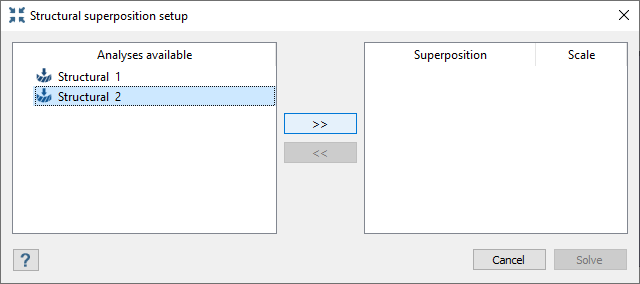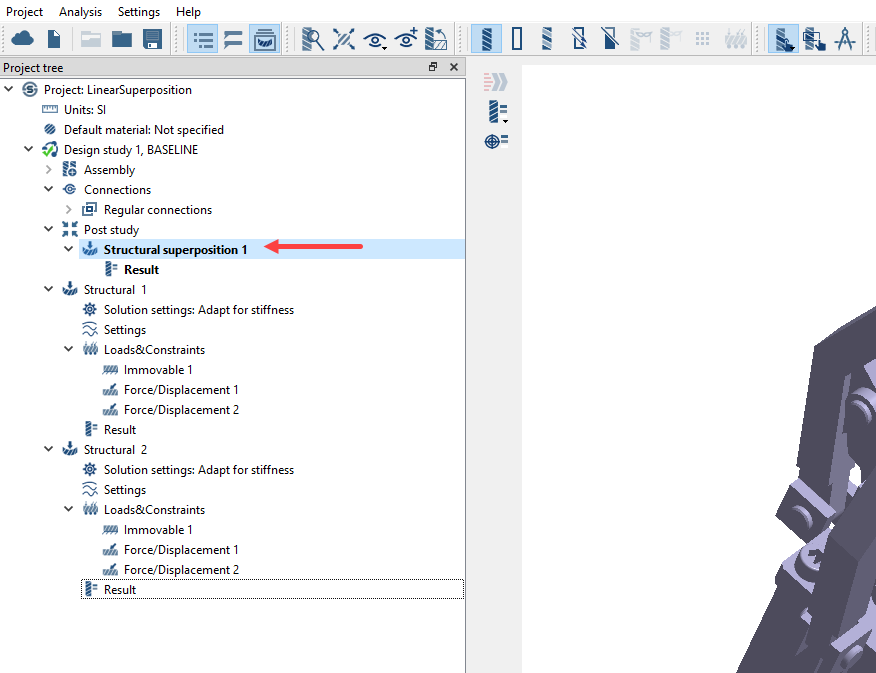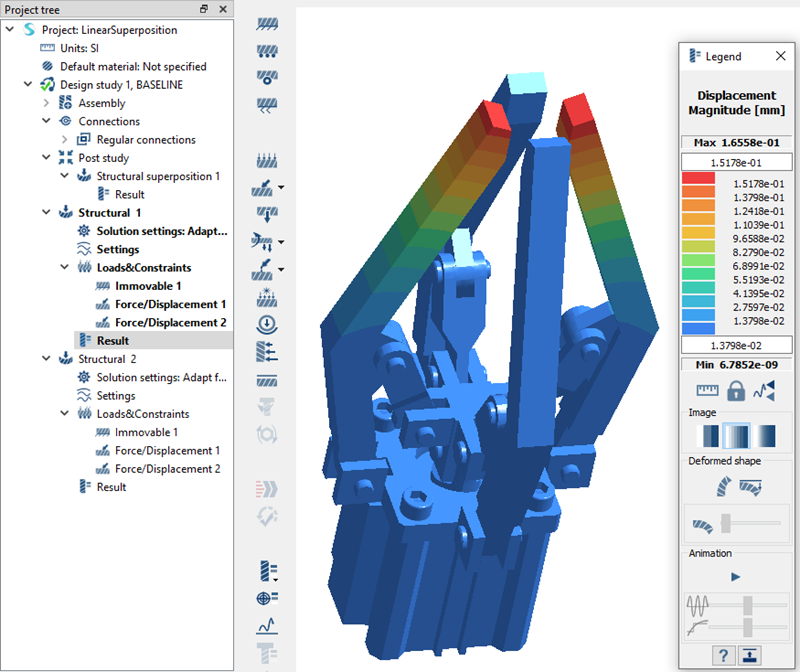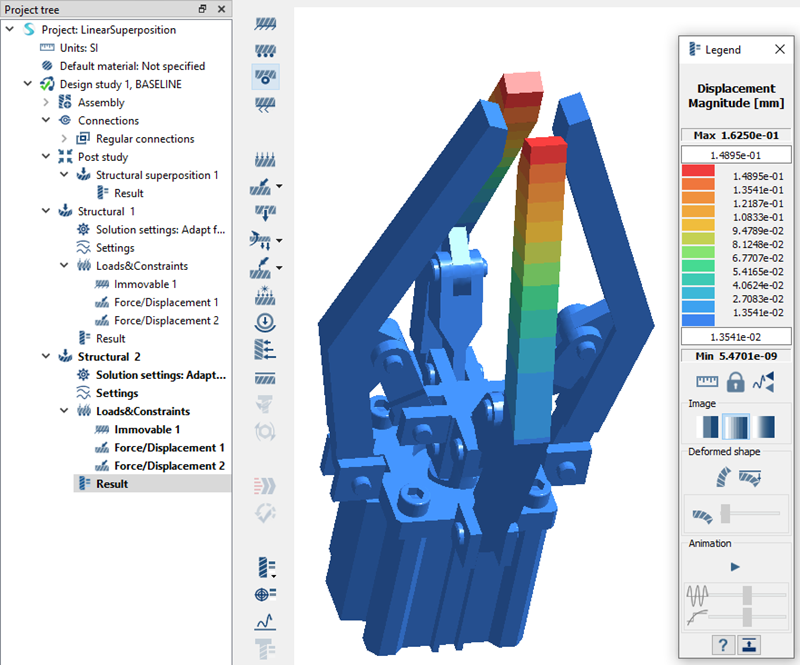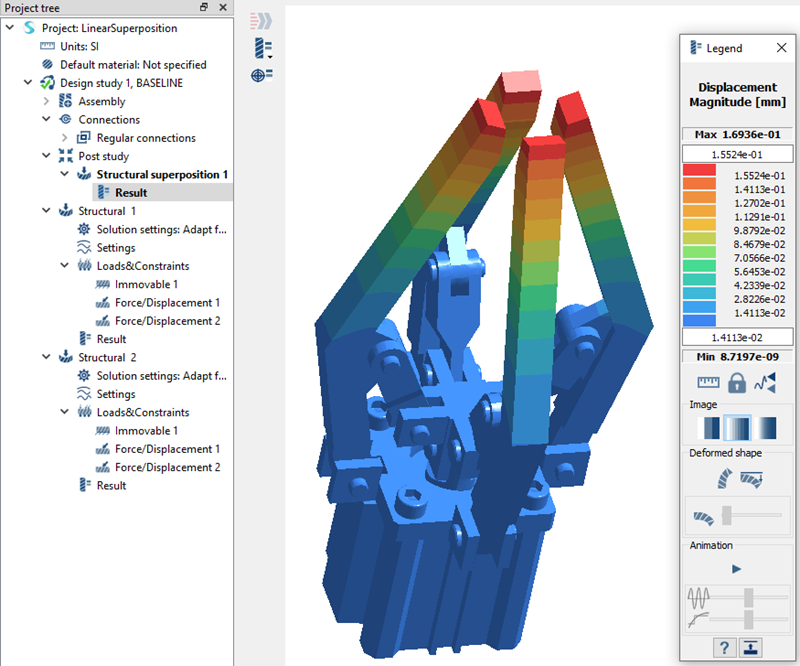SS-T: 5020 Linear Superposition
Setup linear superposition in SimSolid.
- Purpose
- SimSolid performs meshless structural
analysis that works on full featured parts and assemblies, is tolerant of
geometric imperfections, and runs in seconds to minutes. In this tutorial,
you will do the following:
- Learn how to setup linear superposition of subcases.
- Model Description
- The following model file is needed for this tutorial:
- LinearSuperposition.ssp
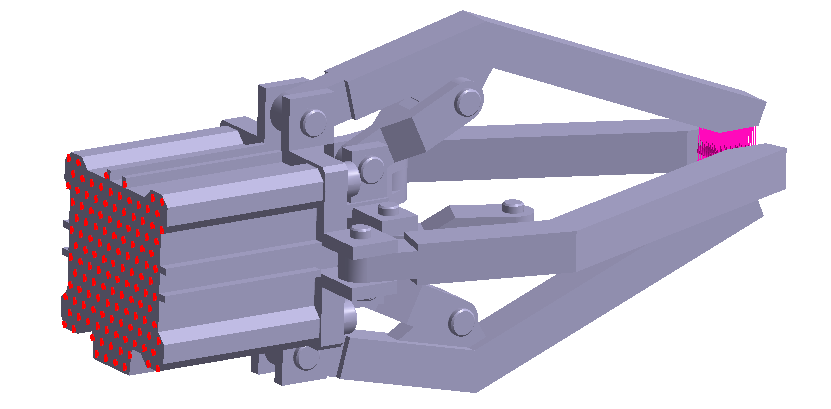
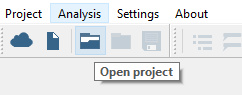
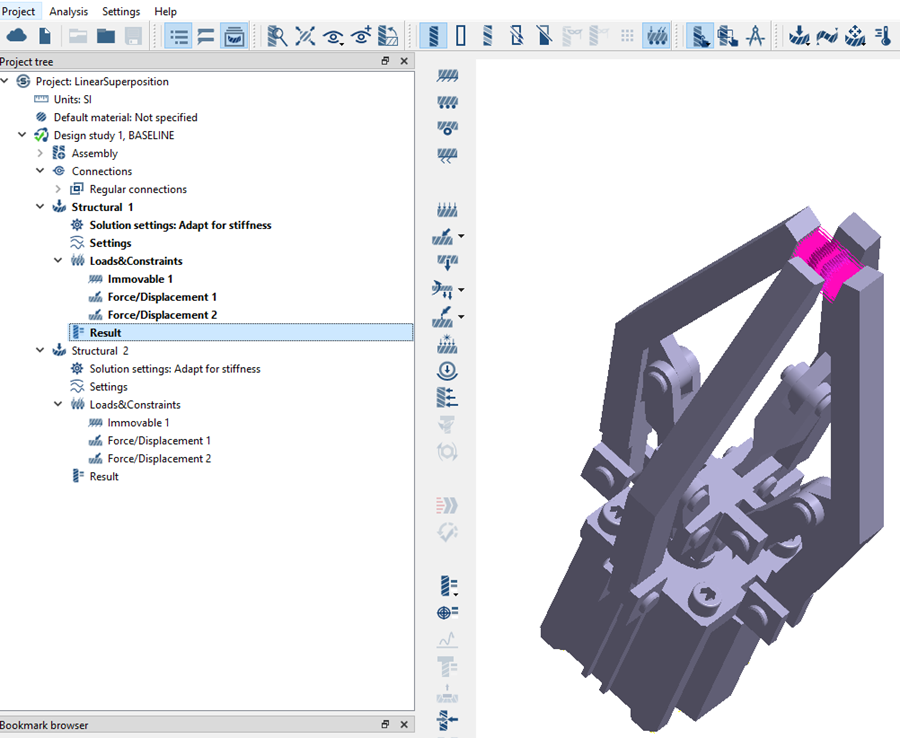
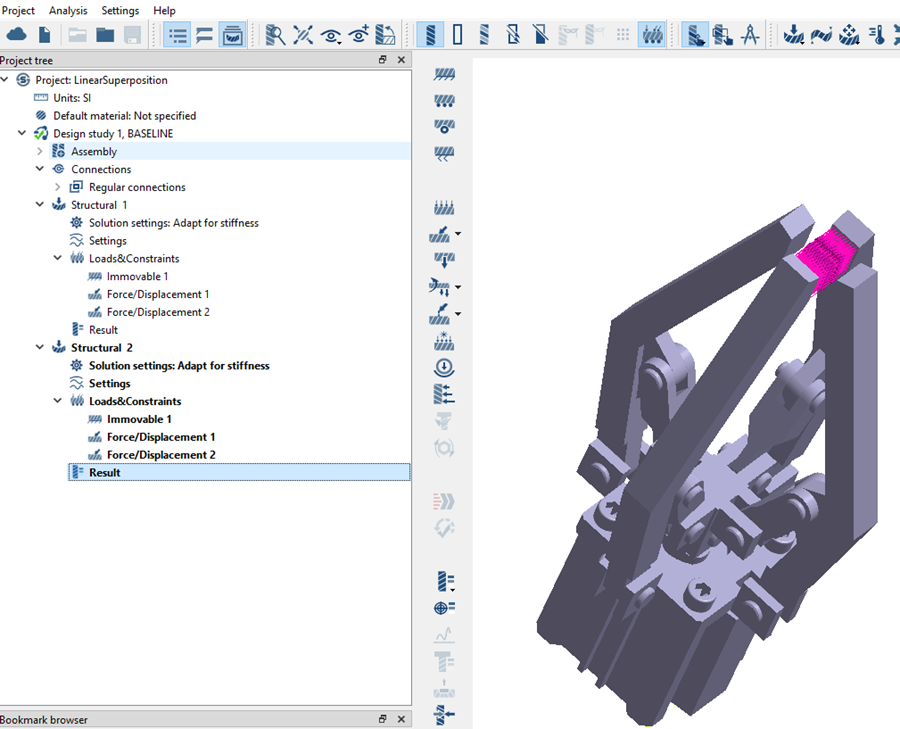
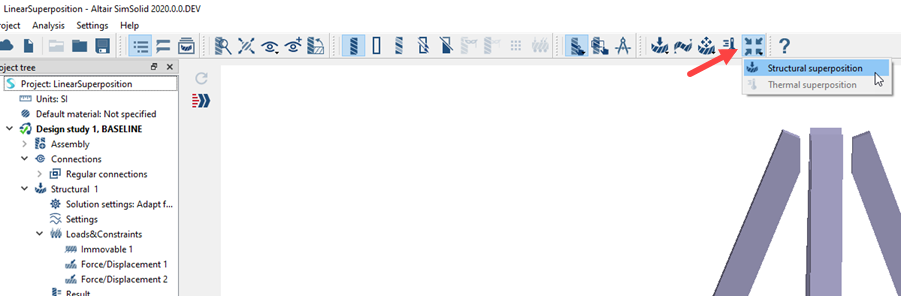
 button to combine analyses.
button to combine analyses.