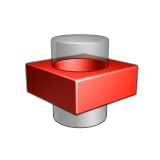Booleans
Create a new object between solids.
Intersection
Create a new object by keeping the intersecting surfaces of two or more solids.
- On the ribbon, click the Modify tab.
-
Click the Intersection icon.
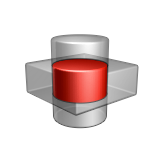
- Select the first set of objects. Right-click to confirm.
- Select the second set of objects. Right-click to confirm.
- Right-click and mouse through the check mark to exit, or double-right-click.
Subtraction
Create a new object by subtracting one or more solids from another solid.
Union
Create a new object by merging one or more solids.
- On the ribbon, click the Modify tab.
-
Click the Union icon.

- Select the objects to merge. Right-click to confirm.
- Right-click and mouse through the check mark to exit, or double-right-click.