Creating a Scatter Plot
A scatter plot is a way of displaying the distribution of two variables in relation to each other. The value of one variable is measured on the X axis and the values of the other on the Y axis. A wide scatter of the plots denotes poor correlation between the two variables. If the two variables are perfectly correlated, then all the plots will fall on the diagonal (regression line).
For example, the figure below is a scatter plot which shows the velocity of a set of particles vs kinetic energy. As expected the kinetic energy is higher with greater particle velocity, the distribution of energy is due to the particle size distribution.
Scatter plot showing two well correlated variables:
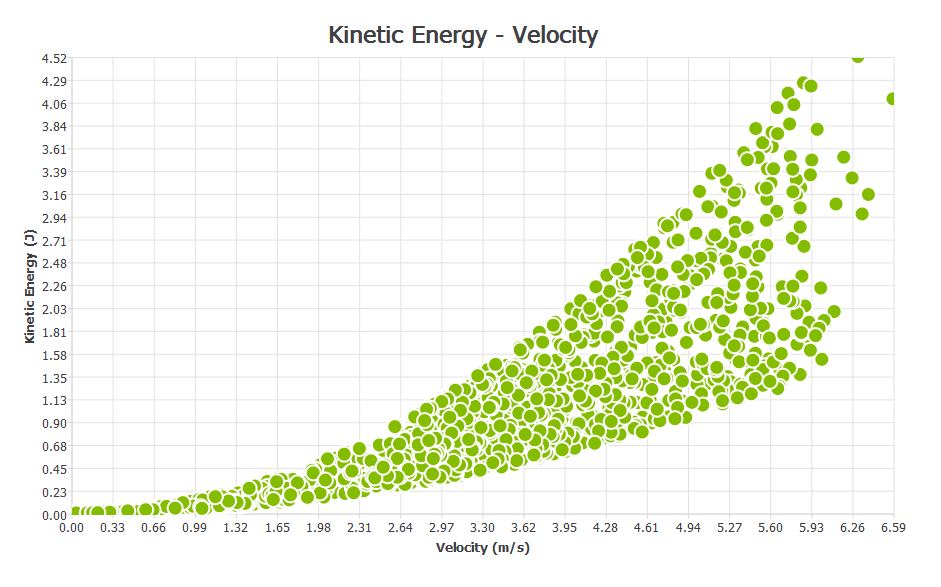
Selecting the Elements to Graph
The Select Element section is used to determine which elements in your model to collect data from. Choose the group of elements, the type of elements within that group and which selection of those elements you are interested in.
Configuring the X-Axis
Click on the X-axis tab and select the element attribute and component to be plotted on the x-axis. The attributes available in the list will depend on the elements previously selected. Refer to Appendix A: Attribute Definitions for more information on attributes.
| Element | Attribute | Components |
| Contacts |
Contact vector 1. |
Magnitude, X, Y, Z. |
|
Contact vector 2. |
Magnitude, X, Y, Z. |
|
|
Distance |
Define reference object*. |
|
|
Normal force. |
Magnitude, X, Y, Z. |
|
|
Normal overlap. |
N/A |
|
|
Position |
X, Y, Z. |
|
|
Tangential force. |
Magnitude, X, Y, Z. |
|
|
Tangential overlap. |
N/A |
|
|
Custom property. |
Depends on number of elements. |
|
| Collisions |
Average normal force. |
Magnitude, X, Y, Z. |
|
Average tangential force. |
Magnitude, X, Y, Z. |
|
|
Distance |
N/A |
|
|
Duration |
N/A |
|
|
Maximum normal force. |
Magnitude, X, Y, Z. |
|
|
Maximum tangential force. |
Magnitude, X, Y, Z. |
|
|
Normal energy loss. |
N/A |
|
|
Position |
X, Y, Z. |
|
|
Relative velocity. |
Magnitude, X, Y, Z. |
|
|
Relative velocity normal. |
Magnitude, X, Y, Z. |
|
|
Relative velocity tangential. |
Magnitude, X, Y, Z. |
|
|
Tangential energy loss. |
N/A |
|
|
Total energy loss. |
N/A |
|
|
Velocity element A. |
Magnitude, X, Y, Z. |
|
|
Velocity element B. |
Magnitude, X, Y, Z. |
|
| Geometry |
Compressive force. |
N/A |
|
Distance |
N/A |
|
|
Position |
X, Y, Z. |
|
|
Pressure |
N/A |
|
|
Torque (element) |
Magnitude, X, Y, Z. |
|
|
Total force. |
Magnitude, X, Y, Z. |
|
|
Velocity |
Magnitude, X, Y, Z. |
|
|
Custom property. |
Depends on number of elements. |
|
| Particle |
Angular velocity. |
Magnitude, X, Y, Z. |
|
Compressive force. |
N/A |
|
|
Coordination Number. |
Standard, Avg., Total, Min. or Max. |
|
|
Diameter |
N/A |
|
|
Distance |
Define reference object*. |
|
|
Kinetic energy. |
N/A |
|
|
Mass |
N/A |
|
|
Position |
X, Y, Z. |
|
|
Potential energy. |
N/A |
|
|
Residence time. |
N/A |
|
|
Rotational kinetic energy. |
N/A |
|
|
Torque |
Magnitude, X, Y, Z. |
|
|
Total energy. |
N/A |
|
|
Total force. |
Magnitude, X, Y, Z. |
|
|
Velocity |
Magnitude, X, Y, Z. |
|
|
Volume |
N/A |
|
|
Custom property. |
Depends on number of elements. |
|
| Bond |
Normal force. |
Magnitude, X, Y, Z. |
|
Normal moment. |
Magnitude, X, Y, Z. |
|
|
Tangential force. |
Magnitude, X, Y, Z. |
|
|
Tangential moment. |
Magnitude, X, Y, Z. |
* If the attribute is set to Distance you must define a point or plane from which the distance is measured. When distance is selected the Define Reference Object section of the pane will be activated. Choose Point or Plane and define its position and, for a plane, its distance from the origin.
The x and y axes are related. The attribute you select to measure on the x-axis will limit those available to measure on the y-axis. Similarly if the y-axis is configured first the attributes available on the x-axis will be limited.
Configuring the Y-Axis
Click the Y-axis tab then select the element attribute and component to be plotted on the y-axis. The attributes available in the list depend on the elements previously selected and the attribute to be measured on the x-axis. A component type can also be selected for certain attributes to determine which value will be graphed for a particular attribute component: For example, maximum, minimum or average particle velocity. Refer to Appendix A: Attribute Definitions for more information on attributes.
| Element | Attribute | Components |
| Particle |
Angular velocity. |
Magnitude, X, Y, Z. |
|
Coordination Number. |
Standard, Avg., Total, Min. or Max. |
|
|
Compressive force. |
N/A |
|
|
Diameter |
N/A |
|
|
Distance |
Define reference object*. |
|
|
Kinetic energy. |
N/A |
|
|
Mass |
N/A |
|
|
Position |
X, Y, Z. |
|
|
Potential energy. |
N/A |
|
|
Residence time. |
N/A |
|
|
Rotational kinetic energy. |
N/A |
|
|
Torque |
Magnitude, X, Y, Z. |
|
|
Total energy. |
N/A |
|
|
Total force |
Magnitude, X, Y, Z. |
|
|
Velocity |
Magnitude, X, Y, Z. |
|
|
Volume |
N/A |
|
|
Custom property. |
Depends on number of elements. |
|
| Contacts |
Contact vector 1. |
Magnitude, X, Y, Z. |
|
Contact vector 2. |
Magnitude, X, Y, Z. |
|
|
Distance |
Define reference object*. |
|
|
Normal force. |
Magnitude, X, Y, Z. |
|
|
Normal overlap. |
N/A |
|
|
Position |
X, Y, Z. |
|
|
Tangential force. |
Magnitude, X, Y, Z. |
|
|
Tangential overlap. |
N/A |
|
|
Custom property. |
Depends on number of elements. |
|
| Collisions |
Average normal force. |
Magnitude, X, Y, Z. |
|
Average tangential force. |
Magnitude, X, Y, Z. |
|
|
Distance |
N/A |
|
|
Duration |
N/A |
|
|
Maximum normal force. |
Magnitude, X, Y, Z. |
|
|
Maximum tangential force. |
Magnitude, X, Y, Z. |
|
|
Normal energy loss. |
N/A |
|
|
Position |
X, Y, Z. |
|
|
Relative velocity. |
Magnitude, X, Y, Z. |
|
|
Relative velocity normal. |
Magnitude, X, Y, Z. |
|
|
Relative velocity tangential. |
Magnitude, X, Y, Z. |
|
|
Tangential energy loss. |
N/A |
|
|
Total energy loss. |
N/A |
|
|
Velocity element A**. |
Magnitude, X, Y, Z. |
|
|
Velocity element B. |
Magnitude, X, Y, Z. |
|
| Geometry |
Compressive force. |
N/A |
|
Distance |
N/A |
|
|
Position |
X, Y, Z. |
|
|
Pressure |
N/A |
|
|
Torque (element) |
Magnitude, X, Y, Z. |
|
|
Total force |
Magnitude, X, Y, Z. |
|
|
Velocity |
Magnitude, X, Y, Z. |
|
|
Custom property. |
Depends on number of elements. |
|
| Bond |
Normal force. |
Magnitude, X, Y, Z. |
|
Normal moment. |
Magnitude, X, Y, Z. |
|
|
Tangential force. |
Magnitude, X, Y, Z. |
|
|
Tangential moment. |
Magnitude, X, Y, Z. |
* If the attribute is set to Distance you must define a point or plane from which the distance is measured. When distance is selected the Define Reference Object section of the pane will be activated. Choose Point or Plane and define its position and, for a plane, its distance from the origin.
** When the axis is measuring the number of particles or number of contacts it is possible to graph either the total number of particles/contacts or the total number in a defined range: For example, counting only those particles with a mass between 0.1kg and 0.2kg or velocity between 2m/s and 5m/s. When the Total in Range option is selected the Secondary Attribute section of the pane is activated. Choose the attribute and component you wish to restrict the range by and enter the maximum and minimum values of that range.