Periodic Boundaries (Linear)
Linear Periodic Boundaries enable you to set what happens to a particle once it leaves the domain. If the option is turned on for a particular direction, any particle leaving the domain in that direction will instantly re-enter it on the opposite side.
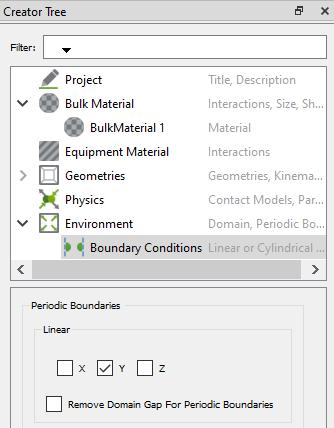
For example, using the settings in the screenshot above any particles exiting the boundary along the Y axis will enter the simulation on the opposite boundary. Linear Periodic Boundaries also allow particles to interact with material on the opposite side of a boundary. In the screenshot below, the particle on the left will be visualized as a whole on the left side of the screen until its center point passes the boundary; however, the particle will still contact material on the other side of the boundary as shown in this graphic.
Remove Domain Gap for periodic boundaries
By default EDEM adds a small space around geometries to ensure that particles do not get removed from the simulation where there is a large overlap with geometries at the edge of the domain. This gap should be removed for linear periodic boundaries, and the option to "Remove Domain Gap for periodic boundaries" can be used to rezie the domain to the exact extent of the geometry. This should be used in linear boundary direction when using this condition.
