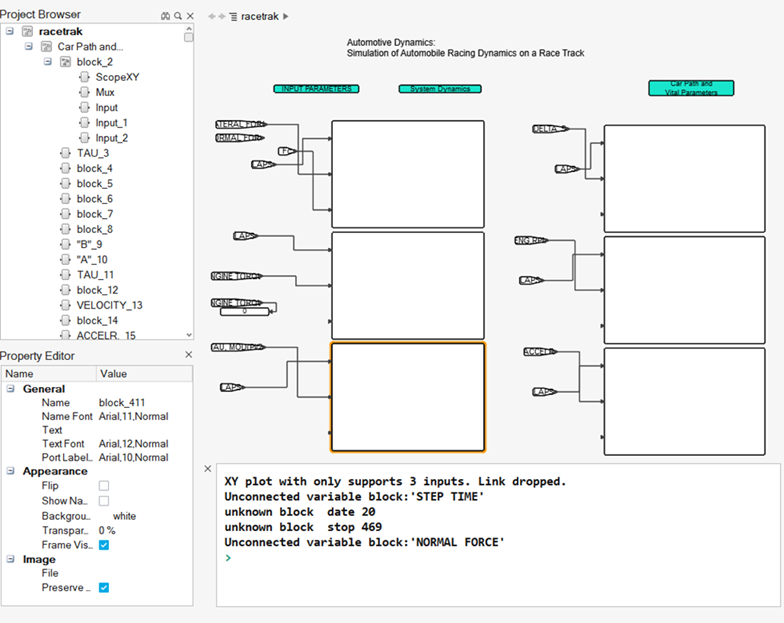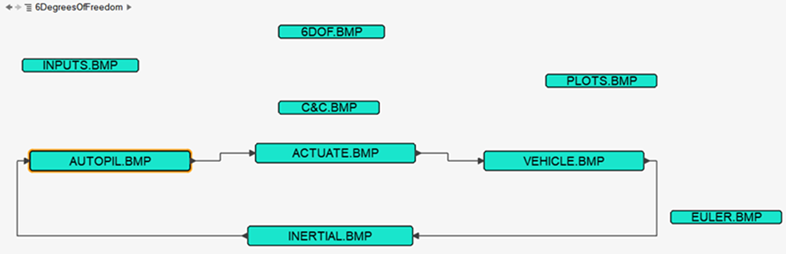Import Embed Diagrams
Import Embed diagram models into Activate with the Embed Import tool.
The Embed Import tool supports the .vsm file format.
Supported Embed Blocks
- Annotation
- comment
- Arithmetic
- 1/X
- Boolean
- >
- Extensions
- expression
- Integration
- derivative
- Linear System
- transferFunction
- Matrix Operation
- index
- NonLinear
- case
- Random Generator
- gaussian
- Signal Consumer
- display
- Signal Producer
- button
- Time Delay
- timeDelay
- Transcendental
- acos