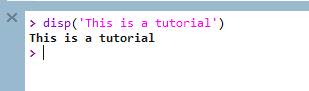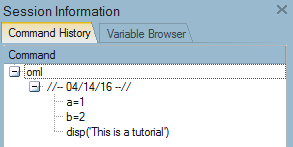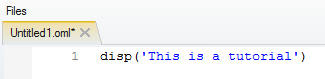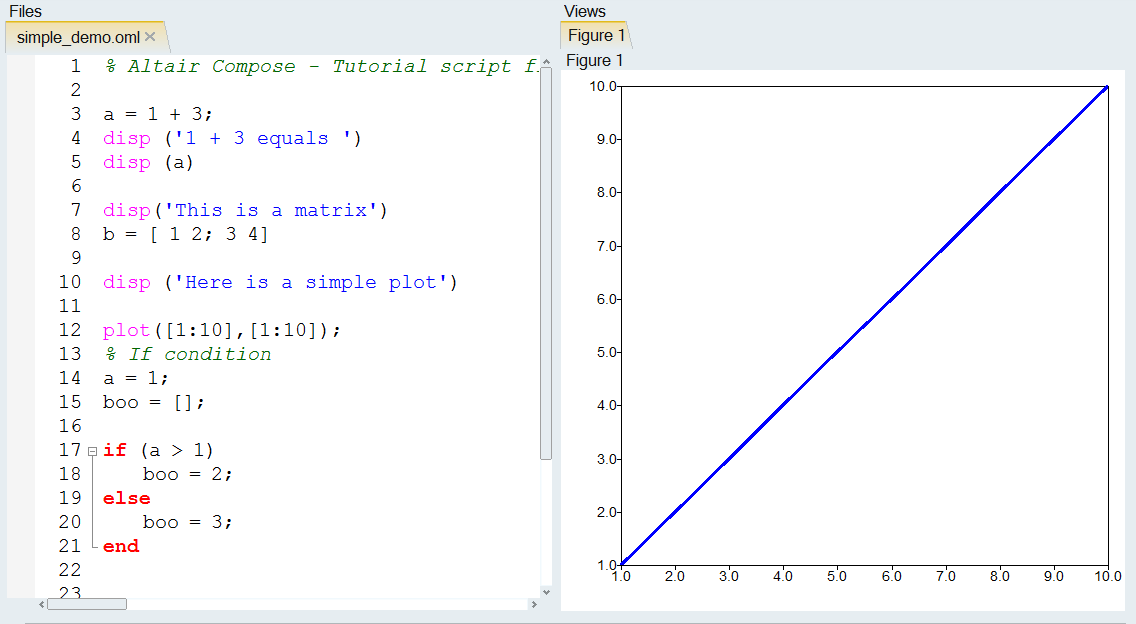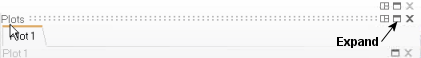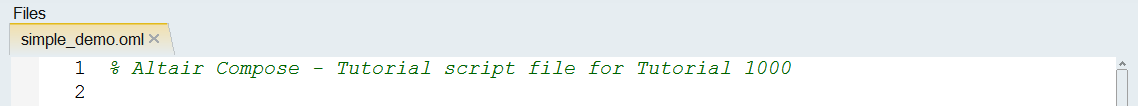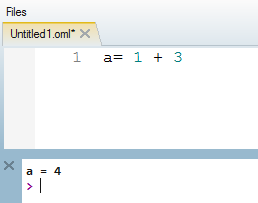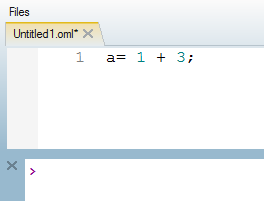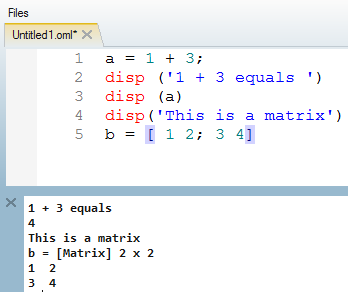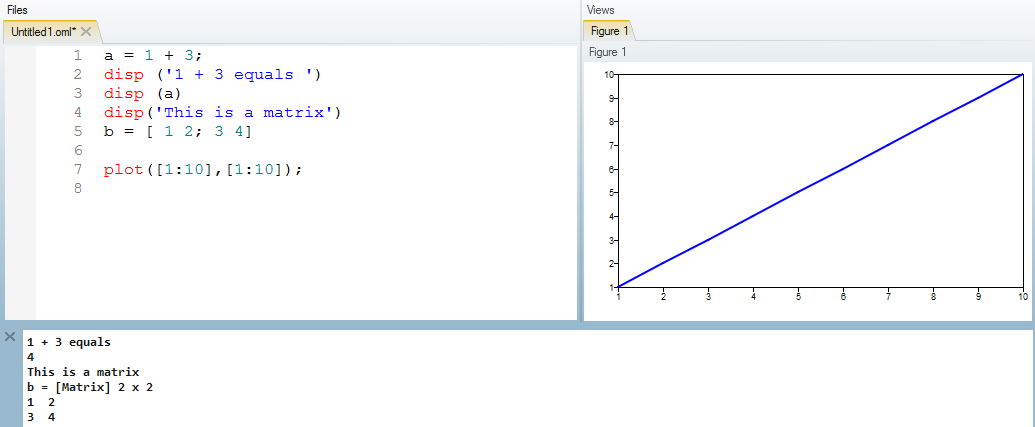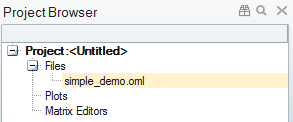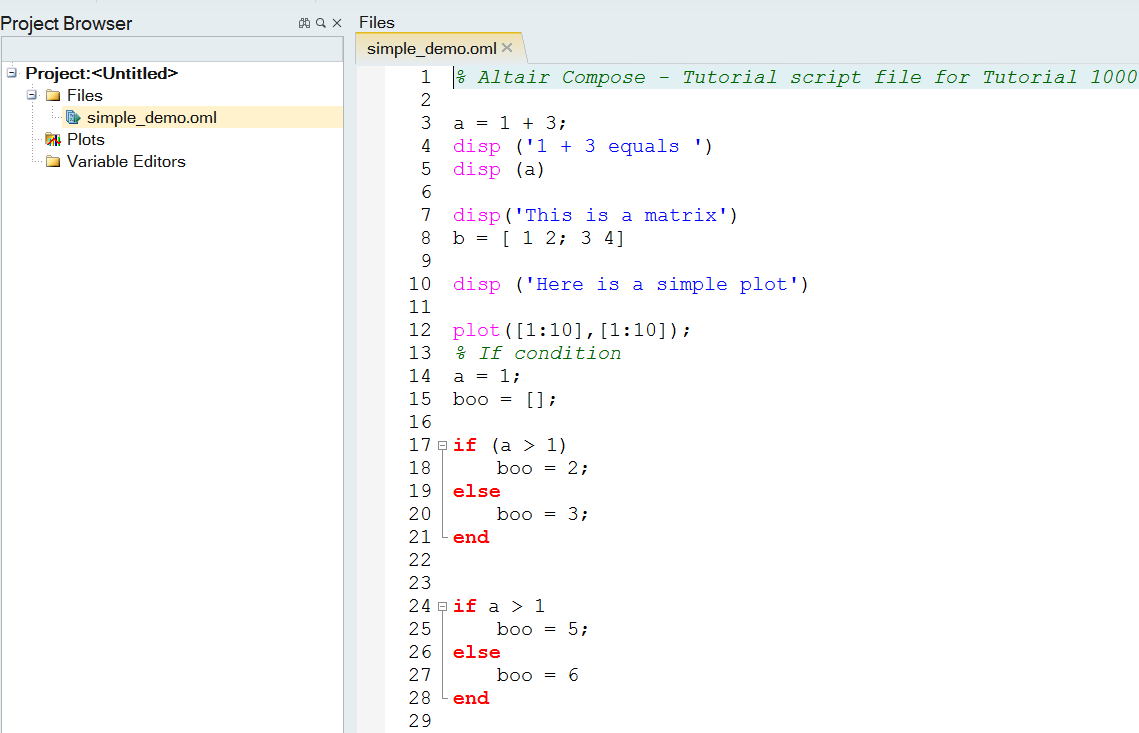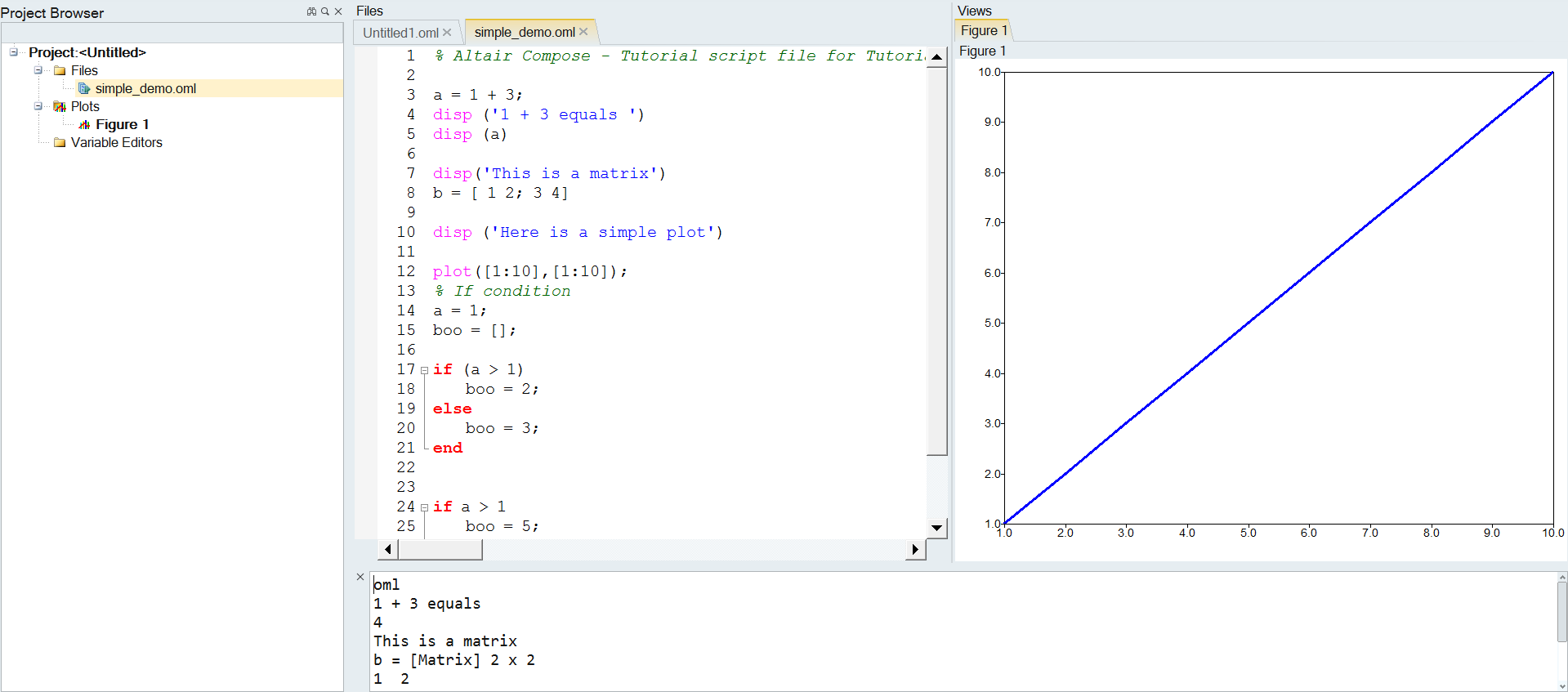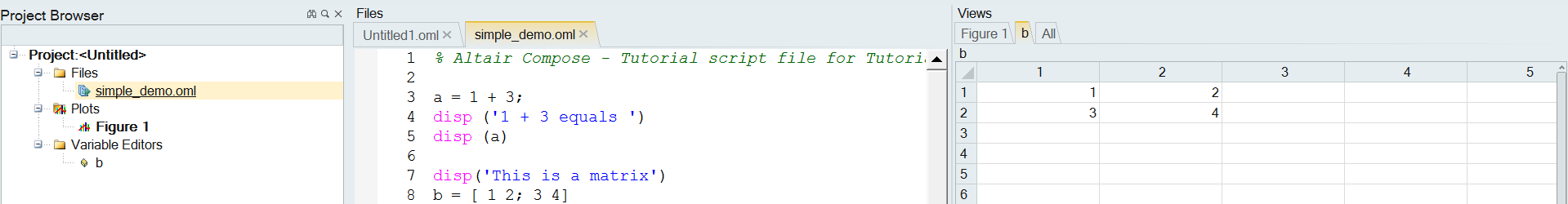Compose-1000: Author OML in Compose
- Edit, execute, and save files.
- Plot and manage screen space.
- Use the Project Browser to manage files and save the project.
- Make our own OML script.
Launch Compose
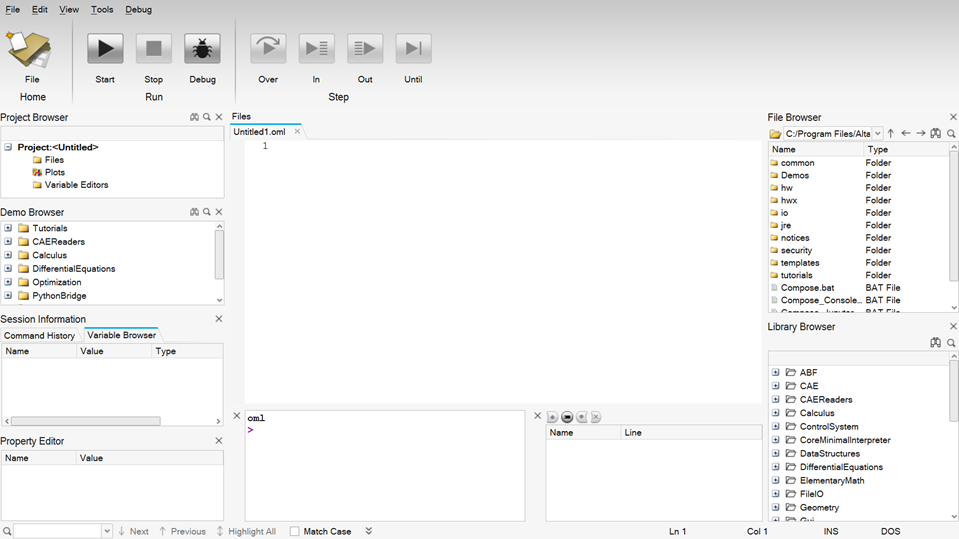
Enter and Execute a Command
Drag a Command from the Command History Window into the Editor Window
Open and Run a File
Creating an OML Script
Managing a Project
By default, the Project Browser is displayed in the left pane. This helps you manage matrices, plots, and projects.