Creating Data Extract from Shakti (Beta)
The Shakti connector allows connecting to Shakti databases on a polled basis.
Steps:
1. On the New Data Extract page, select Shakti Beta in the Connector drop-down list.
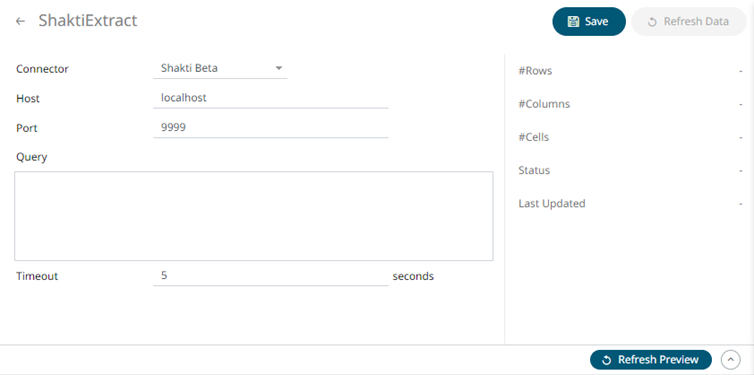
2. Follow steps 3 to 5 in Shakti to define the connector settings.
3. Click ![]() to save and display the details
of the data extract.
to save and display the details
of the data extract.
4. Click ![]() then
then  to display the data preview.
to display the data preview.


