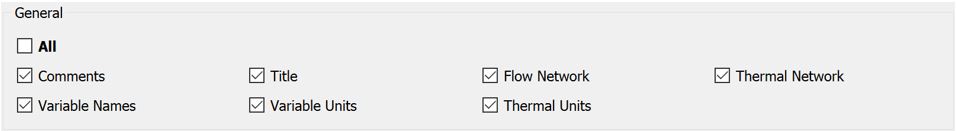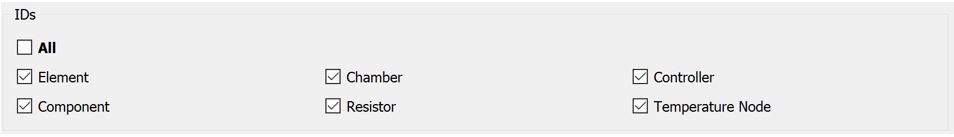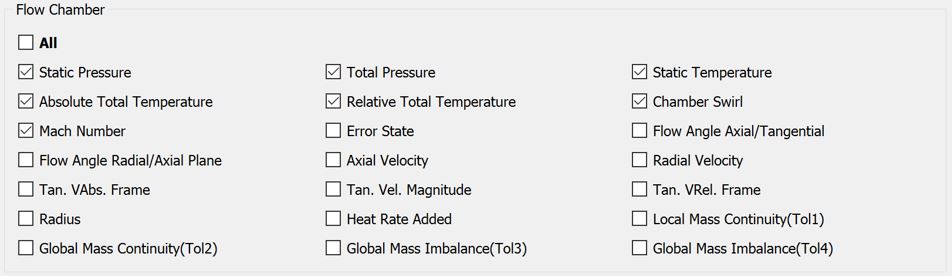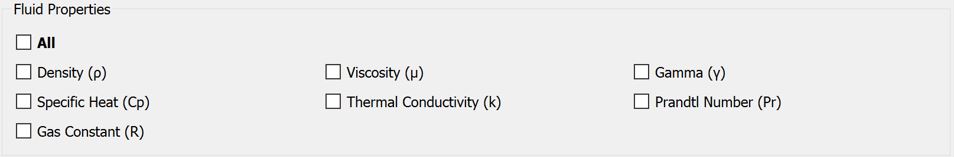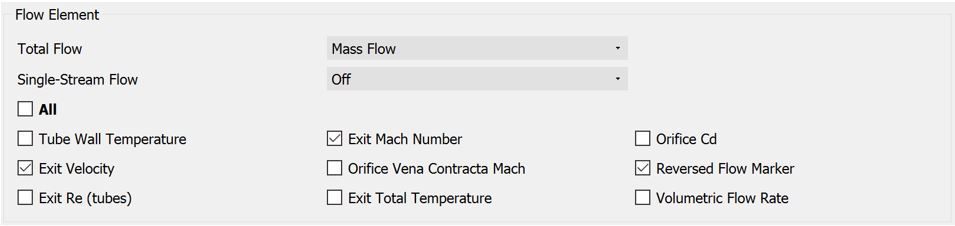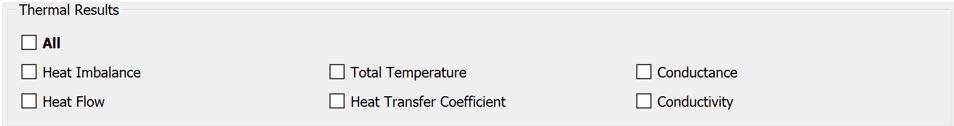Display Settings
Display Options allows users to show/hide the Flow Simulator specific display of the objects, results, flow and thermal network, etc. The Display Options starts with selecting Data Source (Off, Initial, Results and Result Difference), and continue with the options under 8 main groups.
| General |
Comments: Hide/Show comments defined for objects (Elements/Chambers/Components). Title:Show/Hide the title of the Flow Simulator model. Flow Network:Hide/Show Flow Objects (Chambers, Elements, Components) Thermal Network:Hide/Show Thermal Objects (Temperature Nodes, Resistors) Variable Names: Show/Hide the name of the variables of Flow/Fluid/Thermal Properties & Results Variable Units: Show/Hide the units of the variables of the Flow Objects that are displayed. Thermal Units: Show/Hide the units of the variables of the Thermal Network that are displayed |
| Labels |
Hide/Show labels of the Flow and Thermal objects. Some examples are: PL: Plenum Chamber, MM: Momentum Chamber, Tube: Tube Element, IORIF: Orifice Element, ABT: Abrupt Transition, ITN: Internal Temperature Node BTN: Boundary Thermal Node, CONV: Convector, COND: Conductor |
| IDs |
Show/Hide IDs of the Flow and Thermal Objects that are listed in the above Figure. |
| Flow Chamber |
Show/Hide the variables of the chambers that are listed above. |
| Fluid Properties |
Hide/Show the fluid properties that are listed above |
| Flow Element |
Show/Hide the variables of Flow Elements that are listed below. Total Flow:
Single-Stream Flow:
|
| Thermal Results |
Show/Hide the variables of Thermal Elements that are listed below. |
| Numerical Precision | Flow Simulator Numerical precision display configuration for all the properties listed above. |