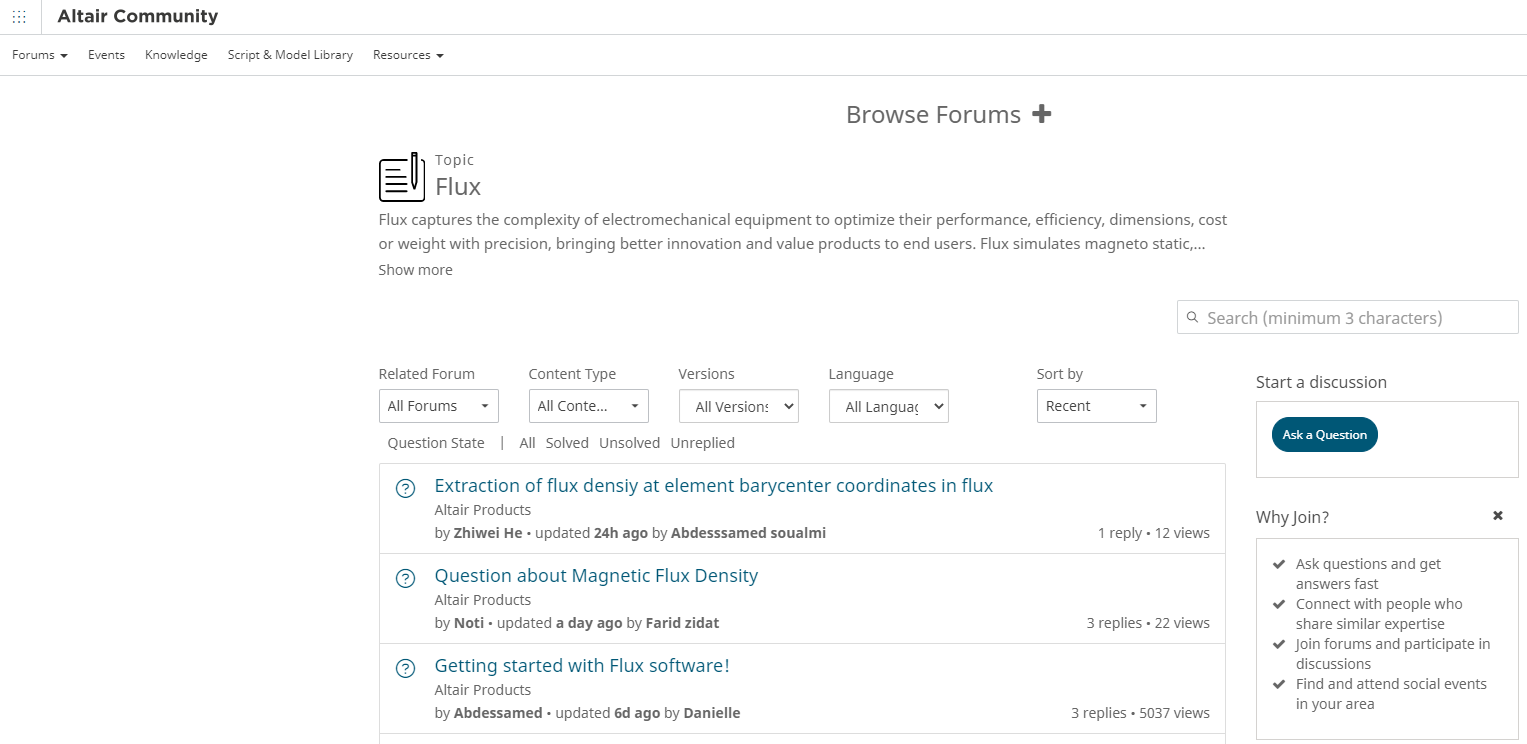List of Flux 2021 new features
New features dealing with Environment
| New features | Description |
|---|---|
| Access to Altair Flux™ Forum |
In the Help menu of the Supervisor and the Help menu of Flux, an access to the Altair Flux™ Forum has been added. 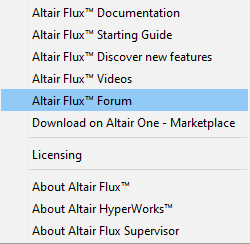
|
| Improvements around Colors | Some improvements around Colors have been
implemented in Flux 2021:
|
| New features about documentation |
The new features about the documentation are:
|
| Dynamic Memory |
The first version of Dynamic memory management has been integrated in Flux 2020 in Beta version. By default, User (or static) memory was activated in supervisor options. For Flux 2021, we continued to work on algorithms to improve the robustness and performance of Flux with the Dynamic memory mode. Now, in Flux 2021, Flux works fully in dynamic memory, and this feature is no longer in Beta mode. The Dynamic mode must be tested by our users, before being the default mode. The User mode is still by default. (see more details). |
| FeMt update for Flux Skew | Laminated regions are implemented in Flux Skew, so the workflow FeMt with Flux Skew has been improved to take into account these laminated regions and optimize the computation of iron losses via FeMt. (it was already the case for 2D and 3D). |
New features dealing with Physics
| New features | Description |
|---|---|
| Composed Non Meshed Coil Improvements |
In Flux 2021, some features have been implemented in the creation dialog box of a non meshed coil of the "Composed" type to facilitate the creation / manipulation of the list of points of the path of the coil:
Note: The display of the coil current direction, represented by
an arrow, is now in black to better distinguish it.
|
| New option to disable eddy currents in 3D conductive regions |
A new option has been added for volume regions of type “Solid conductor” in 3D magnetic applications. This option allows considering only DC currents, by forcing Flux to disregard eddy currents. This DC component corresponds to the current density that would flow in the region with a frequency approaching 0 Hz. This new feature is available in 3D steady state AC magnetic application, 3D transient magnetic application and 3D steady state AC magnetic application coupled with transient thermal application. |
| New approach for exporting global forces to OptiStruct |
A new approach for exporting forces computed in Flux projects to OptiStruct is now available. This new feature is called Global forces [RBE3] and allows the user to export a global force (available only in Beta mode). This new approach has the advantage of creating more compact exported data files. Consequently, subsequent computations in OptiStruct are faster when compared to the nodal export approach. The more refined the OptiStruct mesh is, the more significant the performance improvement becomes (both in terms of file size and computation time). |
New features dealing with Solving
| New features | Description |
|---|---|
| New parallel iterative solver PETSc | A new parallel iterative solver PETSc has been implemented on Flux 2021. Available in Beta mode, PETSc can be selected in Solving Options and will provide a parallel iterative solver. On very large 3D projects (more than 50 000 nodes), the computation time will be reduced by taking advantage of parallel computing. Moreover, it will also significantly reduce memory consumption (compared to MUMPS). As it is based on distributed computing, the list of compute node needs to be set. It can be done through Flux Supervisor options, in parallel computing tab. |
Updated macros
| Updated macros | Description |
|---|---|
| CreateLookUpTableFromTMProject | update documentation |
| Find_Rotor_Angle_2D | better take into account of periodicity |
| Find_Rotor_Angle_3D | better take into account of periodicity |
| Find_Rotor_Angle_Skew | better take into account of periodicity |
New macros
| New macros | Description |
|---|---|
| exportForcePerToothToCSV | This macro exports force per tooth, and generates csv files with different components of forces versus time. |
| Create3DAxialFluxMachine | This macro allows generating the geometry and mesh of an
axial machine versus 11 modifiable parameters.
Inputs:
Output: 3D axial flux machine geometry and mesh |
Updated examples
As a reminder, all examples are accessible via the Flux supervisor, in the context of Open an example.
| Updated examples | Description |
|---|---|
| Magnetic ship
signature (3D Application Notes) |
A sizing error during the import have been corrected and a new parametric study in order to study the influence of two degaussing coils on the magnetic ship signature has been carried out. More precisely, best values of the currents flowing through the degaussing coils have been calculated in order to hide the magnetic ship signature on a plane placed ten meters under the sea level. |
New examples
As a reminder, all examples are accessible via the Flux supervisor, in the context of Open an example.
| New examples | Description |
|---|---|
| Flux switching
motor (2D Application Notes) |
This kind of motor is generally used in Automotive mainly in In-Wheel motor applications. Flux Switching motor has the merits of switched reluctance machine such as simple and rugged construction and have advantages of high-power density and efficiency. We propose to analyze some classical computations : cogging torque, back electromotive force (bemf), static torque and imposed speed. |
| Flux-SimLab-OptiStruct :
NVH analysis for an inset permanent magnet synchronous motor
(2D Co-Simulation) |
This example aims to show magnetic and vibrational analysis of an inset permanent magnet synchronous motor. It is also dealing with how to export forces per tooth for NVH analysis. Two cases are provided: the first case is based on one working point, and the second one is about multi speed analysis. |