Display and appearance of entities
Introduction
The graphic representation of different objects is not the same during the different steps of building the numerical model of the device.
From a step to another, we are interested in one kind of representation, or another:
- representation of points and lines during the geometry building
- representation of nodes and surface elements during the mesh building, ….
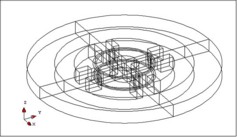
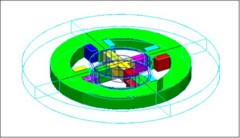
Possibilities to modify the visualization
To orient the graphic representation, Flux provides default settings, but the user has also the possibility to modify this representation.
User options are:
- option one, use the display filters in order to decide what entity types he wishes to see in the graphic zone: the assembly of points, or the points and the lines, or only the faces, … (see 5.4.2 «Visualization of entities: displaying the entities and displaying filter»)
- option two, modify, in a selective manner, the graphic appearance (namely the visibility and/or colour) of certain entities (see Visualization of entities: graphic appearance )