About import "advanced mode"
Context
In general, the CAD files used for the execution / visualisation of a prototype or device are not always adapted to finite element modeling. It is often necessary « to facilitate » the transfer of data from the CAD format to the finite element analysis software format.
The advanced mode is an « optimised » mode, which, due to integrated supplementary functions, facilitates the work of data transfer.
Problem
The CAD file assemblies comprise geometries of independent parts positioned to one another by means of positioning constraints. Problems may arise at the moment of conversion to the FE model when these imported parts are adjoined or overlapped, resulting in collisions, as represented in the figure…
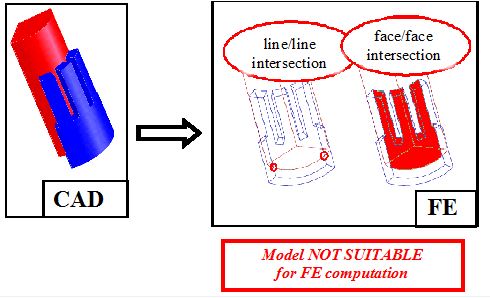
Solution
To solve the problem of adjoining geometries (parts in contact, see figure), a number of integrated repair tools are included in the import selection called « advanced mode ». This consists of the appropriate construction of the interfaces (minus the intersections), respective to the contact faces between the parts. This must be designated before carrying out the proper operation of conversion.