Nature of points, lines and faces
Problems
There is a certain number of situations where the user may want to modify the consideration of the entities (points, lines, faces) during the automatic construction of the faces and/or volumes.
Two examples are given hereafter to illustrate this type of situation.
Example 1
The first example reconsider the problem of intersection between faces (blocking for building the volumes). This example has already been presented.
In this example (figure to the right) the constitutive faces of the internal parallelepiped intersect the internal circular face of the torus. The volume of the bar inside the torus cannot be built.
To avoid this difficulty, it is necessary to ignore the two circular faces during the automatic construction of volumes.
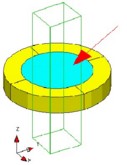
Example 2
The second example consists in the numerical modeling of a ship (“La Fayette” frigate of the French Marine represented in the figure below).
The ship structure is only made up of bars, which are represented and modeled via the lines (line regions). For this type of structure that is relatively complex, the use of the algorithm of faces and volumes construction is expensive, it often takes a long time and it generates many useless faces and volumes .
To avoid this difficulty, we should place the lines within an air volume without building the group of faces and volumes that will not be used.
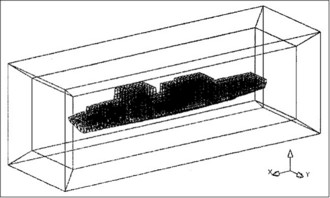
Solution: the nature attribute
To allow the user to modify the consideration of entities when building the faces and volumes, a specific feature (called nature) is attached to the points, lines and faces.
Attribute nature
The nature attribute allows us to set the following functions:
| Nature | The entity is taken into account for: | |
|---|---|---|
| the geometry | the mesh | |
| Standard (STANDARD) | yes | yes |
| in air (IN_AIR) | no | yes |
| ignored (NO_EXIST) | no | no |
Return to example 1
To ignore the annoying circular faces, the user should modify the nature of these faces (“ignored”) and restart the automatic building of volumes. These faces are then ignored at the geometry level (and also at the mesh level).
Note: These faces are not destroyed. They still exist and are visible on the screen (in the visibility conditions that allow their visualization).
Return to example 2
To avoid the building of faces and volumes of the ship, the user should modify the nature of the points and lines of the ship (“in air”) and then start the construction of faces and volumes. Thus, a single group of faces (boundaries of the study domain) and one volume (air volume that includes the group of lines and faces) will be built.
The points and the lines:
- are not taken into account during the construction of faces and volumes
- are taken into account during the mesh building and assignment of line regions
The simplified geometry in a wire-mesh shape of the “La Fayette” frigate consists of about 3 300 points and 8 556 lines on which the (“in air”) nature has been imposed. These points and lines are placed within an air volume surrounded by the infinite box (24 faces and 7 volumes).