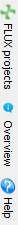Management of the windows
Presentation
The materials manager is implemented in the Netbeans development environment. The management of the windows is consequently imposed by the Netbeans format.
Contents
In the following table, the different icons are presented, their role, as well as what must be done behind to continue to work or to return to the initial state.
| Icon | Concerns... | Role | What to do behind |
|---|---|---|---|
|
|
|
Close the window |
To open the closed window:
|
|
|
|
Reduce the window(s) to be able to open it / them momentarily. After the
|
|
|
|
The same as above after you have clicked on |
Enlarge the window to maintain it permanently open | It is then possible to use |
|
Reset windows (window menu) |
All the windows of the materials manager | Reset all the windows to the initial state (first opening of the application) |