Solids
Solids are closed volume of surfaces that can take any shape. Solids are three-dimensional entities that can be used in automatic tetra and solid meshing.
- Bounding Surface
- A bounding surface defines the outer boundary of a single solid.
- Fin Surface
- A fin surface has the same solid on all sides, that is, it acts as a fin inside of a single solid.
- Full Partition Surface
- A full partition surface defines a shared boundary between one or more solids.
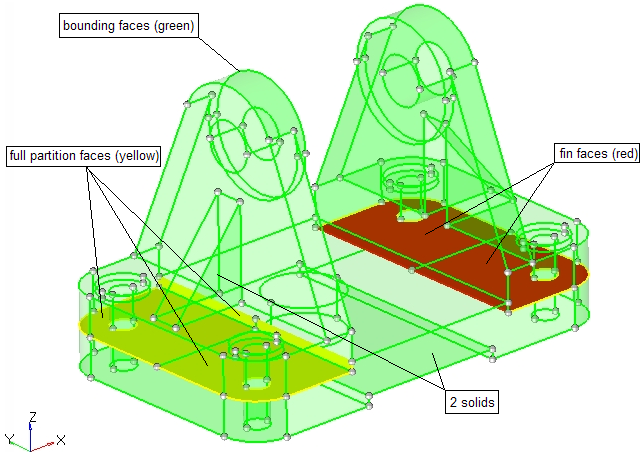
Figure 1.
Create Solids
- block - Creates three-dimensional block-shaped solid primitives (Solids panel).
- cylinder full - Creates three-dimensional full cylinder solid primitives (Solids panel).
- cylinder partial - Creates three-dimensional partial cylinder solid primitives (Solids panel).
- cone full - Creates three-dimensional full cone solid primitives (Solids panel).
- cone partial - Creates three-dimensional partial cone solid primitives (Solids panel).
- sphere center and radius - Creates three-dimensional sphere solid primitives by specifying the center and radius (Solids panel).
- sphere four nodes - Creates three-dimensional sphere solid primitives by specifying four nodes (Solids panel).
- torus center and radius - Creates three-dimensional torus solid primitives by specifying the center, normal direction, minor radius and major radius (Solids panel).
- torus three nodes - Creates three-dimensional torus solid primitives by specifying three nodes (Solids panel).
- torus partial - Creates three-dimensional partial torus solid primitives (Solids panel).
- bounding surfaces - Creates solids by converting closed surface shells which define the solid boundary (Solids panel).
- spin - Creates solids by spinning surfaces around an axis (Solids panel).
- drag along vector - Creates solids by dragging surfaces along a vector (Solids panel).
- drag along line - Creates solids by dragging surfaces along a line (Solids panel).
- drag along normal - Creates solids by dragging surfaces along their normal (Solids panel).
- ribs - Creates and modifies simple ribs between two surfaces (Ribs panel).
- ruled linear - Creates solids by interpolating linearly between surfaces (Solids panel).
- ruled smooth - Creates solids by interpolating smoothly between surfaces (Solids panel).
- duplicate - Creates solids by duplicating existing solids. This is available in many panels when the "duplicate" advanced entity selector is available on a solids collector.
- Misc. API commands that do not have an associated panel.
- Additional capabilities are available in solidThinking and solidThinking Inspire.
Edit Solids
- delete - Deletes solids (Delete panel).
- trim - Trims solids using nodes, lines, surfaces and planes (Solid Edit panel).
- merge - Combines two or more solids into a single solid (Solid Edit panel).
- detach - Detaches solids that have shared fin faces from each other (Solid Edit panel).
- boolean - Performs complex merge and split functions on solids (Solid Edit panel).
- dimensioning - Modifies dimensions of or between surfaces (Dimensioning panel).
- translate - Moves solids along a vector direction (Translate panel).
- rotate - Rotates solids about a vector axis (Rotate panel).
- scale - Scales the dimensions of solids either proportionally or uniformly (Scale panel).
- reflect - Reflects solids about a plane to create a mirror image (Reflect panel).
- position - Translates and rotate solids into new positions (Position panel).
- permute - Switches the coordinates of solids (Permute panel).
- renumber - Renumbers solids (Renumber panel).
- Misc. API commands that do not have an associated panel.
- Additional capabilities are available in solidThinking and solidThinking Inspire. See tutorial HM-2080 for an example.
Query Solids
- shortest distance - Finds the shortest distance between entities (Shortest Distance dialog).
- interference check - Finds penetrations/intersections between geometries (Geometry Interference Check dialog).
- normal - Reviews the normal direction of solid surfaces (Normals panel).
- organize - Moves solids into different component collectors (Organize panel).
- numbers - Displays the IDs of solids (Numbers panel).
- count - Counts the total or displayed solids (Count panel).
- area - Queries the total area of the selected solids' surfaces (Mass Calc panel).
- volume - Queries the total volume of the selected solids (Mass Calc panel).
- dimensioning - Queries dimensions of or between surfaces (Dimensioning panel).
- Misc. API commands that do not have an associated panel.