Change Model
The Change model toolbar allows you to change the current model.
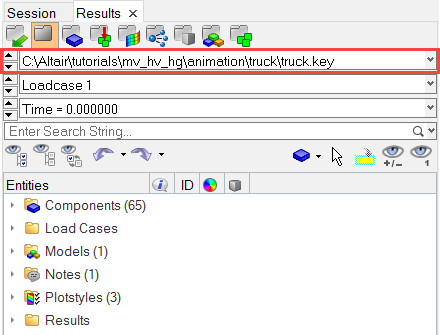
Figure 1.
You can configure the toolbar visibility by using the context menu. Select Configure Browser and go to the Toolbars tab. Toggle on/off the model toolbar by clicking the Change model check box.