Quick Window Selection
The Quick Window Selection feature allows you to draw a window around nodes, elements, components, systems, and assemblies on the active model.
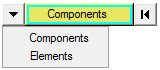
Figure 1. Input Collector
- Rectangle
- While holding the Shift key, start at the top left corner at the point where the left mouse button was pressed, and ends at the bottom right corner at the point where the left mouse button was released.
- Polygon
- A free style polygon that starts at the point where the left mouse button was pressed and ends at the point where the left mouse button was released. As you drag the mouse, short lines get drawn.
- Circle
- While holding the Shift key, start at the top left corner at the point where the left mouse button was pressed, and ends at the bottom right corner at the point where the left mouse button was released.

Figure 2.

Figure 3.
- Inside rectangle

- Selects the entities that are inside of a rectangular window.
- Outside rectangle

- Selects the entities that are outside of a rectangular window.
- Inside polygon

- Selects the entities that are inside of a polygon window.
- Outside polygon

- Selects the entities that are outside of a polygon window.
- Inside of circle

- Selects the entities that are inside of a circle window.
- Outside of circle

- Selects the entities that are outside of a circle window.
- If the active input collector is set to Nodes and an inside mode is selected, then all nodes inside of the window are selected.
- If the active input collector is set to Nodes and an outside mode is selected, then all nodes outside of the window are selected.
- If the active input collector is set to elements and an inside mode is selected, then an element must have all nodes inside the selection window in order to be added to the set.
- If the active input collector is set to elements and an outside mode is selected, then an element must have all nodes outside the selection window in order to be added to the set.
- If the active input collector is set to components and an inside mode is selected, then the component only needs to have one node or element belonging to those components inside the selection window in order to be added to the set.
- If the active input collector is set to components and an outside mode is selected, then the component only needs to have one node or element belonging to those components outside the selection window in order to be added to the set.
- If the active input collector is set to systems (markers) and an inside mode is selected, only the systems with origins inside of the selection window are selected.
- If the active input collector is set to systems (markers) and an outside mode is selected, only the systems with origins outside of the selection window are selected.
- If the active input collector is set to assemblies and an inside mode is selected, then the assembly only needs to have one system belonging to those assemblies inside the selection window in order to be added to the set.
- If the active input collector is set to assemblies and an outside mode is selected, then the assembly only needs to have one system belonging to those assemblies outside the selection window in order to be added to the set.

Figure 4.
- Visible only off

- Takes all of the elements/nodes inside of a selection window into account.
- Visible only on

- Takes only the visible elements/nodes inside of a selection window into account. Visible means, that the element centroid is visible (for solids at least one faces centroid).
 .
.