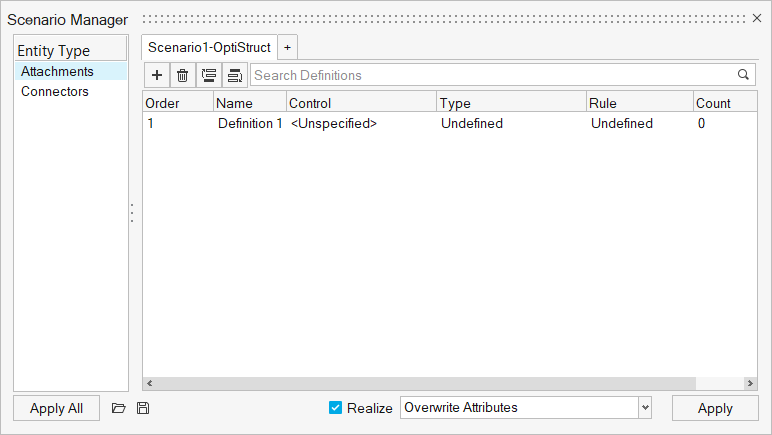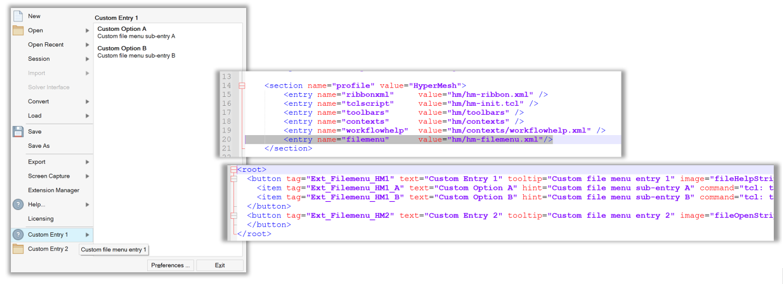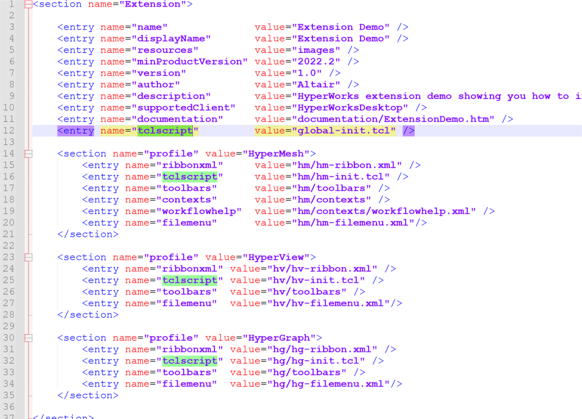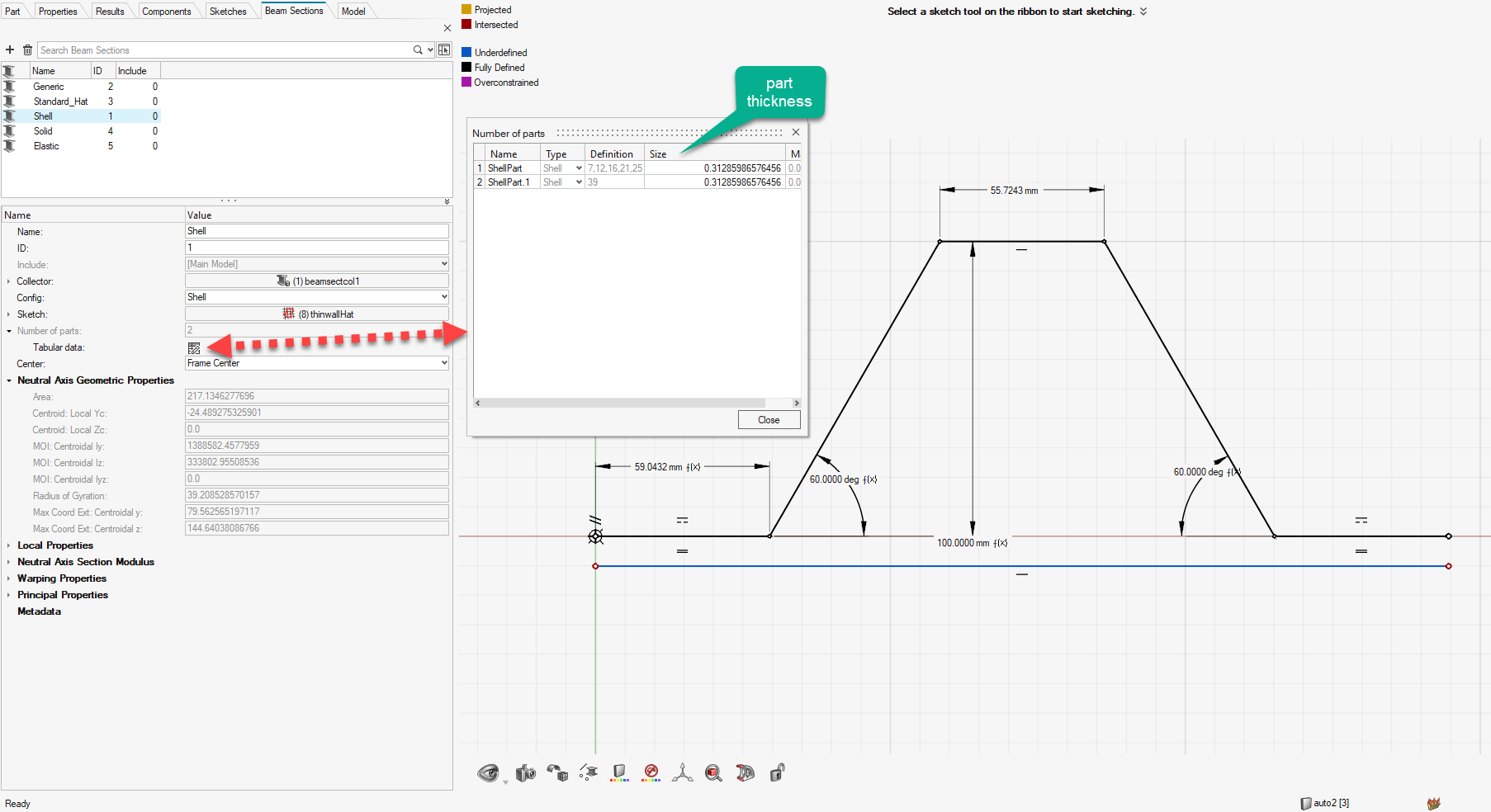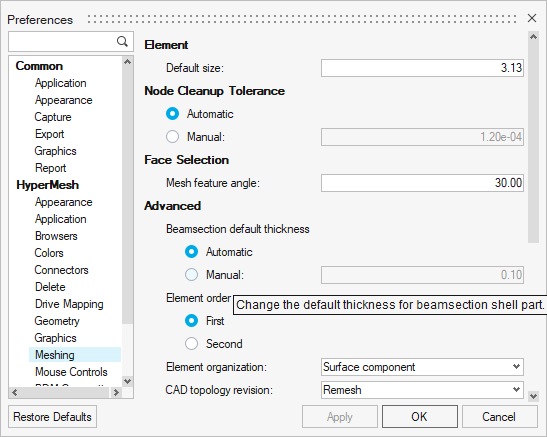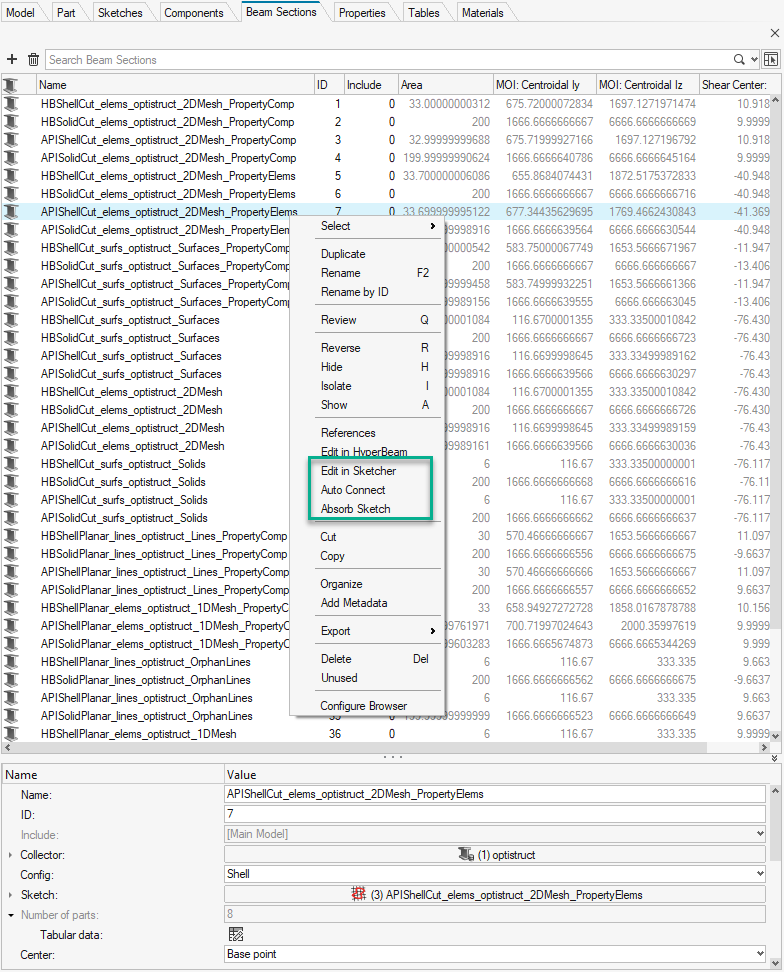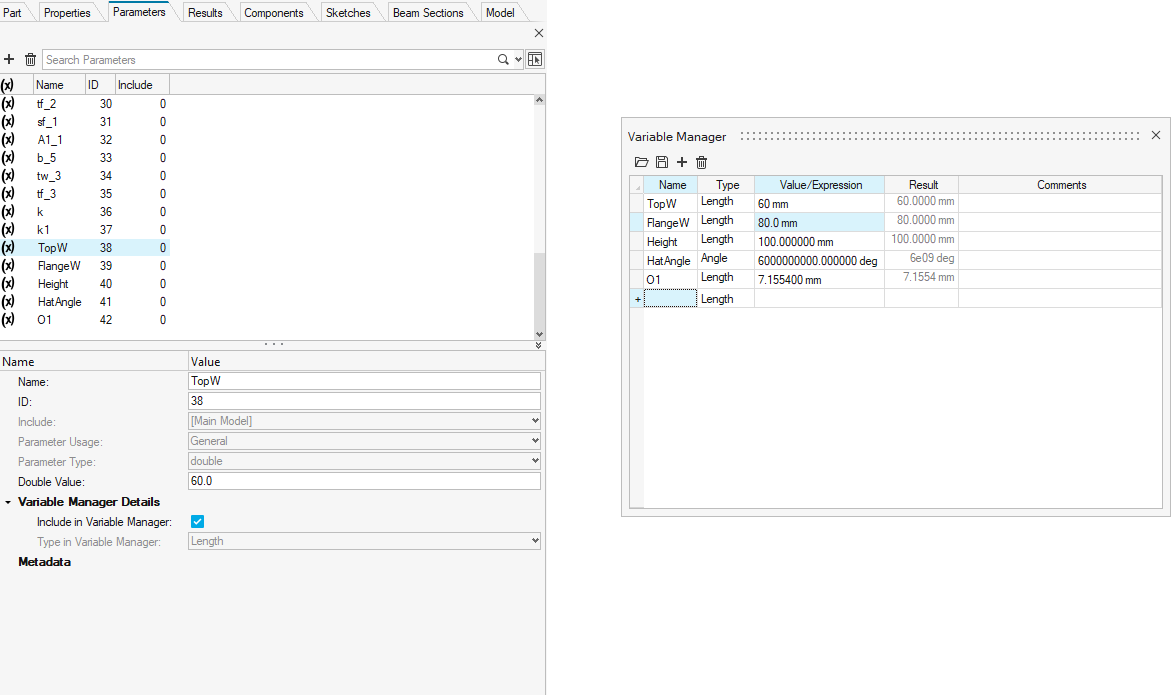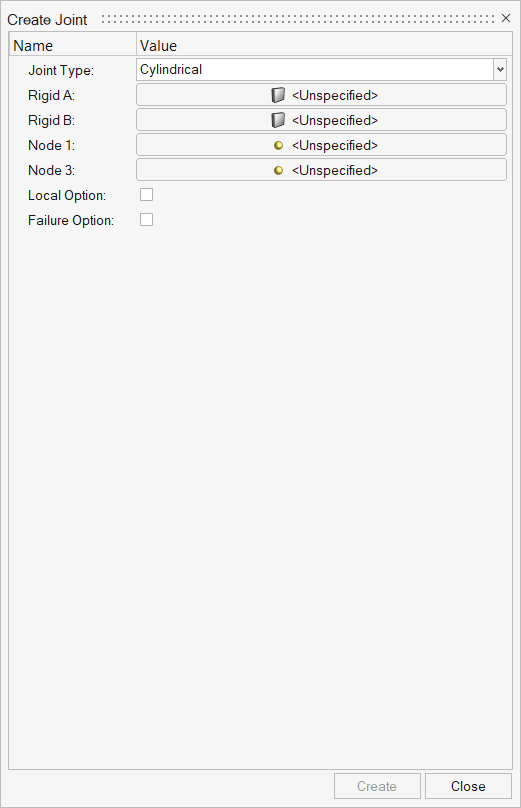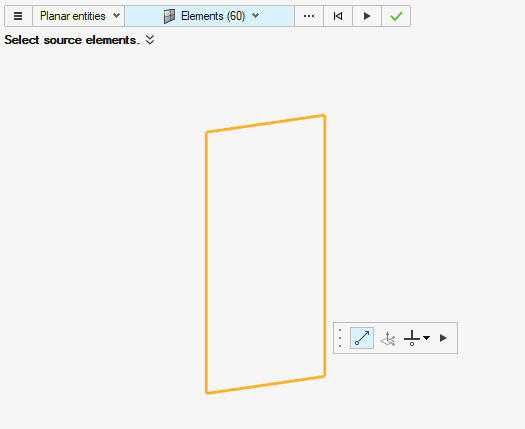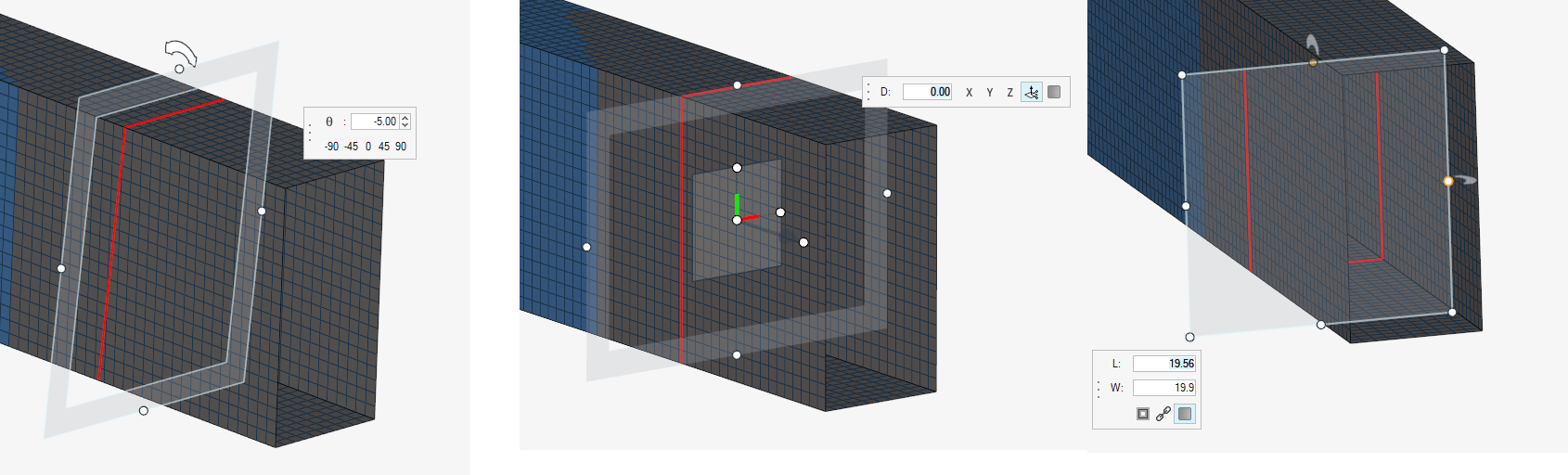Altair HyperMesh 2022.2 Release Notes
Aeroelasticity
Enhancements
While creating SPLINE entities from the Aeroelasticity ribbon, an option called Find Nearest is provided to auto-detect structure nodes to be splined with aero nodes/elements.
Browsers
New Features
- Quick Creation/Deletion of entities
-
- The Create (plus) and Delete (trashcan) buttons are added in the
entity views to facilitate the quick creation and deletion of
entities.
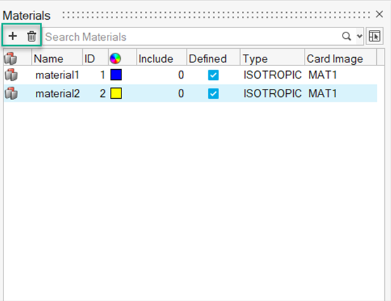
Figure 1. - Clicking Create while in a main entity view like Materials
creates an entity with a default type; Whereas, clicking Create
while in a sub-entity view like Materials/MAT5 creates an entity
with the selected subtype.
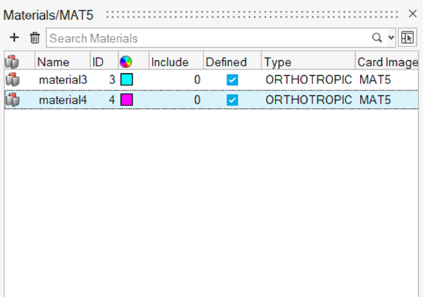
Figure 2.
- The Create (plus) and Delete (trashcan) buttons are added in the
entity views to facilitate the quick creation and deletion of
entities.
Enhancements
- Browser views for advanced selection dialog
- Solver attributes can now be added as columns to the advanced selection
dialog. Defining search filters inside the selection view, allows for
quick identification of entities that are of interest. Search filters
can be applied directly by typing into the column filter, or by using
the search completion feature in the search bar.
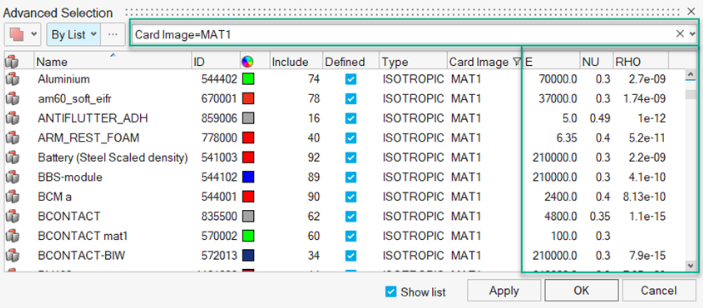
Figure 3. - Rename by ID
- Added a "Rename by ID" tool that allows renaming selected entities using
the entity ID. The ID can either be appended to the existing name or can
be added with a prefix or postfix for the name. The tool can be invoked
using the right-click context menu on entities in the entity views.
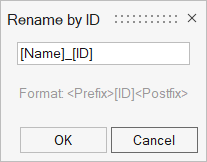
Figure 4. - Support for Boolean metadata
- Bool-type metadata with a checkbox as a value can now be added from the
"Add Metadata" dialog.
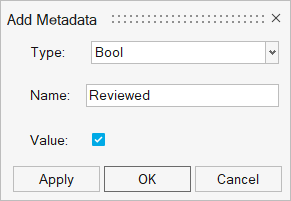
Figure 5. - Browser preferences with commands
- All the Browser preferences options can now be set/changed using the *setoption command.
Resolved Issues
- Performance issue with populating geometric entities in the Model Browser.
- Performance issue with updating Node count in the Model Browser.
- Mix/Max values were not updated at the include level upon creation/deletion of entities.
- Entity Defaults option was not available in the entity views.
Known Issues
- Entity Editor is not cleared when entity is removed from the filtered browser list.
- Keyword list for Create menu is removed from entity views upon loading a model.
Certification
Enhancements
- JointLoad method
-
- New option to directly export a *.csv file while running the JointLoad Method. This option does not create a table.
- New option to allow rectangular shape for force extraction area:
Length to width ratio applied after box
size is given using other parameters.
- Box length=0.4*AreaScale*FastenerDiameter*Material_Diameterscale
- Extraction area diameter scale (def 2.5)
- Composite part diameter scale (def 4.5)
- Metallic part diameter scale (def 4.0)
- Length to width ratio (default 1.0)
The parameter Length to width ratio is applied on top of Box length as calculated above.
- JointLoad online help is enhanced to explain the theory behind the method with descriptions of all options.
Resolved Issues
- JointLoad method can now be applied while using *.h3d native OptiStruct files.
Composites
New Features
- Composite Stress Toolbox
- Composite stress toolbox element load response based on loads in result files.
Enhancements
- Composite Stress Toolbox
- The *compositeanalysis command received several updates to include new analyses and support more use cases.
- Kinematic Drape
- Thickness scaling factor was added to the review options.
Resolved Issues
- Composite Stress Toolbox
- Command file logging provides fully functional *compositesanalysis commands for all use cases now.
Known Issues
- Composite Stress Toolbox
-
- Element-based analyses for ply-based properties do not consider draping data of the element if the draping data contains several slices in both composites stress toolbox and certification.
- Derived load cases are not yet supported for load response calculations.
- Composite Plate Load strain is handled as initial strain when combined with thermal load. Option to use strains as boundary conditions is not yet available.
- Temperature-profile through laminate is assumed to be linear. Potentially different thermal conductivity of materials is not considered.
Connectors
New Features
- Post Script Removal
-
- Remove "no/skip post script", "default script", "user script" and have an option to run a "Customization" script after any realization.
- Add a new option for a "Script Only" process within the "Property/Material Option" to maintain the old methods.
- Scenario Manager
- The Scenario Manager allows you to define a Scenario with a name and solver profile. Within the Scenario, you then create a series of Definitions comprised of rules and corresponding controls in a specific order. The order of the Definitions determines how the Controls are applied. On application, the Scenario evaluates the rules in the order defined. If an Engineering Entity successfully meets the rule requirement, it has a control applied. Any Engineering Entity that doesn’t meet the rule requirement is moved to the next Definition for evaluation. If any Engineering Entity successfully has a control applied, it is excluded from any later Definition.
Enhancements
- Absorb Enhancements
-
- When absorbing, the new contact and link attributes are correctly set.
- Diameter attributes on Beam, Bar, and Rod type fasteners are now added back to the Connector.
- Seam Quad Enhancements
-
- "t2/2+wv" is added to the calculation methods.
- Weld normals are now calculated in a more consistent manner.
- When connecting to solids, the retain nodes option takes the pitch from the solid.
- When set to Automatic, the weld can now change types from L - T, or T - B, and so on.
- Cross over is now supported for Seam Quad LTB and Stitch connectors when realized simultaneously.
- General Enhancements
-
- Context menus are reordered to be inline with the larger product.
- When using Solver Pools, the Control Manager saves the Pool ID as well as the Solver ID.
- Quality
-
- Removed quality panel.
- Added quality controller.
- "Save to user mark" button is removed. Instead, failed connectors are now selected in idle.
- Connectors Processing Skin on Solids
-
- Connectors realizing to any solids that contain a thin shell coating now process the realization based on the underlying solid.
- The Connector hole detection logic is now using the Meshing APIs directly.
- Ribbed structures on flat 2D holes are now supported.
- Aerospace Realizations
- Auxiliary Point (Star) is now available in RBE3-CBUSH-RBE3.
Resolved Issues
- Absorb of Rod (spot tie) with find link entities by interface is checked on.
- Absorb of CWeld align connector with default option.
- Absorb of adhesives-contact in PAM-CRASH profile.
- Absorb of Hexa(area_tie) in Abaqus profile.
- Connectors are left shown when combining.
- Automatic mode selects different instances of the same Part.
- xMCF export with a Stitch connector was leaving open <femdata> attributes.
- xMCF compatibility updates for FEMFAT made.
- Partition option to honor Connector Groups has been fixed.
- Issues with Entity Management for Attachments fixed.
Extensions
New Features
- Customized File Menus
- Customized client-specific entries in the “File” menu can be created. By referencing filemenu.xml files in the root extension.xml file, you can load client-specific plugin features.
Enhancements
- Unloading of Extensions
- Extensions are now unloaded without the need to restart. The customized ribbons, drop-down menus, and toolbars are no longer visible.
- Initialization of glocal Tcl scripts
- In 2022.1, the initialization of client-specific Tcl scripts was introduced. In 2022.2 this is enhanced with the initialization of global Tcl scripts in the global section of the extension.xml file, which allows you to load procedures available for all clients/profiles.
Resolved Issues
- The error handling of corrupt XML files has been improved.
Known Issues
- The newly added customized file menus will not be unloaded and are still visible. The unloading of these file menus will be supported in HyperWorks 2022.3.
General
New Features
- Window Selection Modes: Inside, Outside, Intersecting
- A new menu in the right-click menu allows changing the window selection
mode between Inside (default), Outside, and Intersecting. Compatible
with both selection and deselection (Shift). As before, Intersecting
mode is supported for Freehand and Polyline window shapes only.
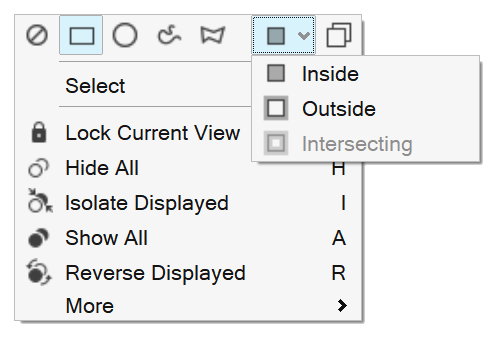
Figure 9.
Enhancements
- Organize associated segments contents correctly with element selection.
- Preferences dialog updates:
- Additional categories have been added to the "Common" section.
- Additional preferences common among HW clients have been moved from their respective client sections to the "Common" section.
- Categories within the client sections are now listed alphabetically.
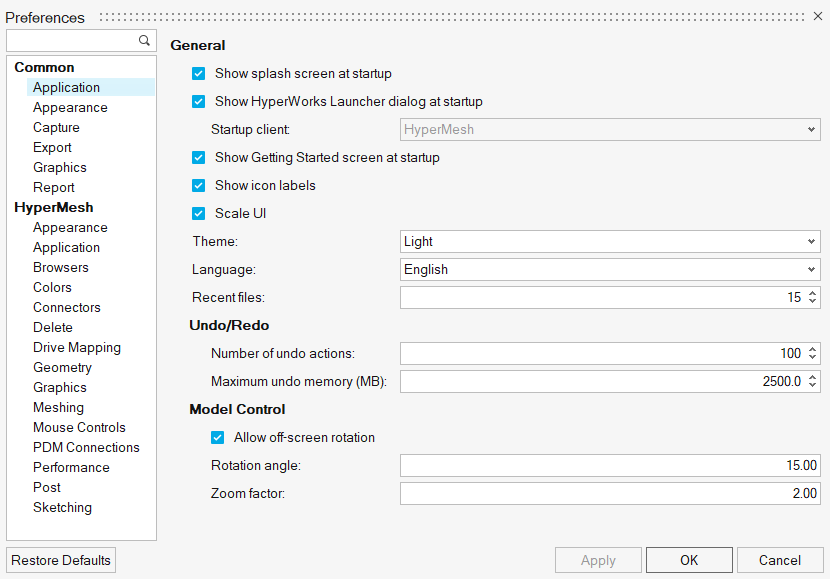
Figure 10. - The browser list for the geometry-based selection methods, namely “By Point”, “By Line”, “By Surface”, and “By Solid” is turned off by default for improved performance and usability.
- Double-click can be now used to quickly confirm a selection in the Advanced Selection and Current Collector dialogs.
- The Numeric Format > Precision option in preferences now affects more tools.
Resolved Issues
- MMB performs an OK while the advanced selection dialog or current collector dialogs are active.
- Coincident Picking of nodes does not highlight the elements of the selected nodes.
- Saving and retrieving contact surfaces in a HyperMesh model.
- Unable to card edit CWELD Element.
- Performance improvements with nodes by path selection, querying mass, review of groups entity, cross reference of entities on windows.
- Beamsection 3D detailed visualization is now kept in *.hm binary file for elastic sections created by the Section Property tool.
- Issue with changing the language to Japanese in the Preferences dialog on a Japanese OS has been resolved.
- Error when importing a large number of results files (1000+) at once has been resolved.
- Circle center snap not available while using the System or Vector Tool manipulators under some scenarios.
- Error message when attempting to perform isolate operations on a Plane Tool manipulator.
Known Issues
- File Open/Save Dialogs and Message Boxes
-
- There are inconsistencies seen in the appearance of the
following types of dialogs:
- File open
- File Save
- Message Boxes
- Based on the available file extension filters in the File Open and Save dialogs, and how those dialogs or a message box are brought up, the appearance/style of the dialog can differ from other instances of those dialogs.
- Additionally, some of these dialogs can go behind the main application when clicking elsewhere in the application, requiring you to bring them back to the foreground or reposition the application.
- Example showing the different versions of the File Open
dialog:
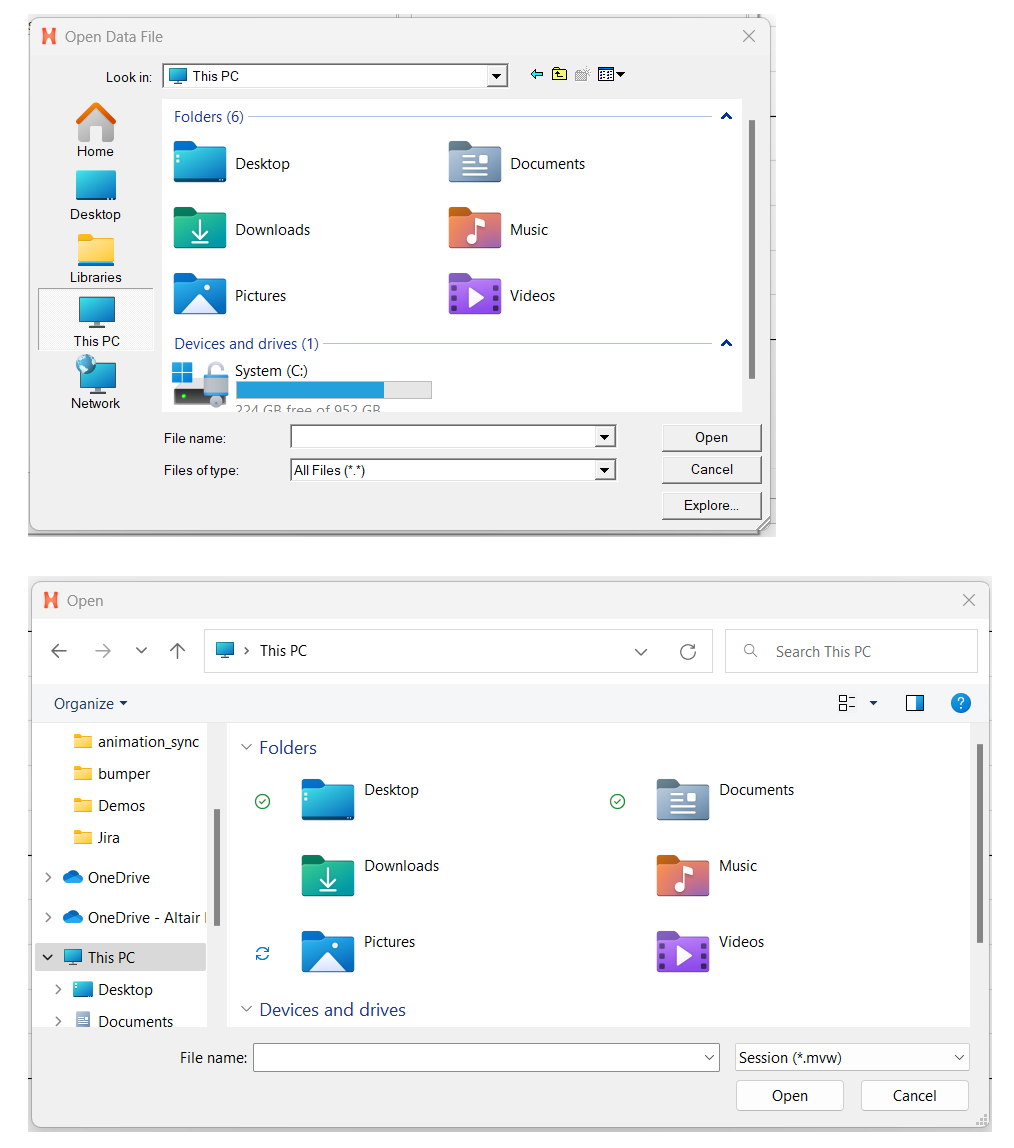
Figure 11.
- There are inconsistencies seen in the appearance of the
following types of dialogs:
- HyperWorks Can Hang on Re-launch
- HyperWorks can hang on re-launch if a non-default browser was active on shutdown and the license is close to expiring when the license expiration warning dialog comes up.
- File Capture Background Color
- Reports and images captured in light and dark themes may have on-screen background colors instead of white. As a workaround, please go to and set Background/Foreground color to Automatic.
Geometry
New Features
- New surface repair tool added to identify geometry issues and provide fix to validate the model.
- New surface creation methods – “Skin” and “From FE” – added.
- New circular and linear pattern tools added to sketching module.
Enhancements
- Ruled surface enhanced to add location and nodes support.
- Drag along normal now supports variable distance drag so line ends can be dragged with different distance inputs.
- Line offset with uniform and variable values is now added to offset tool.
- Cuts tool is enhanced to add defeaturing of edge fillets.
- Improvements done to grid spacing based on current geometry dimensions.
- Duplication of sketch entities with variables are now duplicated with corresponding parameters as well.
Resolved Issues
- Fixed robustness issues related to Sketch and Imprint tools.
- HyperMesh crash on boundary layer meshing is now resolved.
Matrix Browser
Enhancements
- String arguments are now supported when using a Compose function.
- Dependent and independent nodes of RBE2/RBE3 elements can be queried and edited.
Resolved Issues
- Equations can be defined using multiple columns.
- Entity selection can be performed in the HyperMesh client only and an appropriate check has been implemented to avoid an application error when a different client type is active during selection.
Meshing
New Features
- Beamsections of config Shell & Solid can refer to a sketch entity
- Support for Elastic section was released in 2022.1.
- 3D element quality legend
- Visualize elements based on 3D criteria settings.
- Edit elements
-
- 3D elements (Tetra, Penta, Pyramid and Hexa) creation capabilities added in the Edit Elements → Create tool.
- Smooth tool enhanced to correct mesh flow and waviness.
- Tetra meshing
-
- Elements selection added in Tetra → Create tool.
- New option Split quads into trias supported. This helps to avoid pyramid element creation even if the input is quad element.
- Check 2D mesh utility hyperlink access added to the tetra context option menu.
- Tetra-refinement performance improved.
- Tetramesh code improved to work with less than 1.3 “Growth Rate".
- Hex meshing
- All new Hex meshing tool added which covers general hex meshing functionalities.
- Beads
- A new workflow for the interactive creation and editing of beads is now available.
Enhancements
- Midmesh
-
- Added Fillet treatment Factor to the midmesh extraction to remove fillets lesser than specified factor times minimum size.
- Enhanced midmesh imprint to edit handles supporting add, remove, and move option to modify imprint with preview.
Resolved Issues
- Crash issues fixed pertaining to the 2D, 3D shared element nodes replace and collapse edge.
- Move tool segmentation error fixed related to Linux platform.
- Tetramesh tool related crash issue fixed.
- Miscellaneous BL and tetra mesh issues addressed.
- Solid map context related crash issue fixed.
Model Build
New Features
- PLM specific data can be viewed in the metadata section of the Entity Editior (EE) for a part.
- A 'model' subsystem has been created which owns the content of the 'main model' include. This enables you to easily identify which content is not organised into other subsystems. Note, it is still possible to have an include that is not a subsystem.
- Subsystem representations have been switched from solver decks to .hm files. This allows you to save HyperMesh specific entities into a representation such as geometry.
Enhancements
- Enhancement made to mid-surfacing methods using the Part Browser workflow.
- A hierarchy of subsystems is now supported. Previously, subsystems could optionally own multiple includes. This has been changed so a subsystem owns exactly one include to more tightly map subsystems to includes. Therefore, to work with nested includes, a hierarchy of matching subsystems should be used.
- Part assemblies are all moved to main model
- When opening or importing files that contain Part Assemblies, all Part Assemblies will be re-organized into the Main Model include. When exporting solver decks with parts, the part plus all of the part's assembly hierarchy is written to that include. This means when two parts have different includes but the same assembly hierarchy the assemblies are written to both includes. Rather than showing the Assembly under one or other include, we now keep them all in main model. This avoid display issues when trying to show an include that would incorrectly show parts from other includes.
Morphing
New Features
- Morph Volume Edge Edit
- The ability to update the Tangency and Midhandles of Morph Volumes is now available in a tool.
Resolved Issues
- Shapes > Animate Shape: HM seems to not respond when trying to animate multiple shapes.
- Shapes > Animate Shape: Option Contour does "Contour" rather than "Assign".
- Free: Selection of washer anchor nodes issue fixed.
- Free: Free Morphing issues with damaged mesh fixed.
- Free: Elements no longer masked while invoking check elems from panel.
- Free: Free Morph on a Model with Domains/Handles crash issue fixed.
- Free: Default remesh interval stays after remesh.
- Proximity : Morphing performance improvements.
- Constraints > Length: Guide bar stays open when entity selection is switched after deleting previous shapes in browser.
- Constraints > Length: Update drop-down selection entity type from node list to edges on length guide bar.
- Morph volume > Edges: Reset option respecting in update midhandles.
- Morph volume > Edges: Segmentation error fixed.
- Morph volume > Edges: Segmentation error was observed when update tangency was switched between set between mvols and set by tangency.
- Domains: The meshed which have no domains are no longer morphed.
Post
Enhancements
- Added support for legacy HyperMesh .res files in current Contour, Vector, Tensor, and Deformed tools.
- Updated workflow for Summary tool.
- Added support for exporting and importing multiple legends.
Resolved Issues
- Unrelated warning message shown when resetting or saving legend after reversing.
- "No result" option removed from legend context menu.
- Iso Settings removed from vector and tensor legend entity Entity Editor and context menu.
Safety Tools
Enhancements
- Seatbelt tool
- New feature to wrap seatbelt without intersections between the 2D segments of the belt.
- IP Impact Tool
-
- Marking on geometry
- Driver side option for marking LHS or RHS IP configurations
- Impact points creation on Y section planes
- New positioning method for constant angle in Y section plane
Solver Conversion
Enhancements
- Ansys to OptiStruct conversion
-
- Axisymmetric elements ,material converted to CTAXI, CQUAXI /MAT3, MATT3
- CONTAC172 converted to CONTACT
- CONTAC12 converted to CGAPG
- SFE converted to PLOADX1
- OMEGA converted to RFORCE
- Abaqus to OptiStruct conversion
-
- *CONTACT, INCLUSIONS, ALL converted to CONTACT,AUTO, ALL
- *FIXED MASS SCALING converted to TSTEPE
- *DYNAMIC,EXPLICIT to NLEXP
- PamCrash to Radioss conversion
-
- NSMAS converted to ADMAS
CAD and Solver Interfaces
Abaqus Interface
Enhancements
- Element set on component is migrated to property.
- You need to ensure the property name is the same as the element set on which the property will be assigned to get the desired template behavior.
- Element set will be written on the exported input file in line with *ELEMENT.
- Structural and thermal loads from classic HyperWorks have been migrated to engineering loads which can be accessed from the Solver Browser with the solver mass entity.
- The keyword *NONSTRUCTURAL MASS is migrated from the property to the solver mass entity and can be accessed from the Model Browser. A model check is also added.
- Updates Keywords
-
- Added USYMM option to *CONNECTOR ELASTICITY
- Removed material in *MASS ADJUST for explicit profiles
- Added CSTATUS output to *OUTPUT, HISTORY
- A default name is added to *ORIENTATION keyword when used with HM system
Resolved Issues
- An issue with sets moving to master deck for *EMBEDDED ELEMENTS is fixed.
- Import of CPE6MP elements issue is resolved.
- An issue with syntax change on *FASTENER PROPERTY is resolved.
- The material keyword *CREEP had some date loss when used with power law. This issue is resolved.
- Pressure load DLOAD defined on CPE6MP and CPE6MPH was lost on import. This issue is resolved.
- Find and Replace tool had a selection called “ALL” causing a database error. This issue is resolved.
- An issue with *NMAP that distorts the elements on import is fixed.
- The tag comment was not preserved in include file and moved to main deck. This issue is resolved.
- A HW2017 generated deck was not readable in 2022 version. This issue is resolved.
- The keyword *ADAPTIVE MESH CONSTRAINTS was lost on import. This issue is resolved.
- An application error on CLOAD review in loadstep manager is resolved.
- A few segmentation errors observed on random model import are resolved.
- Pretension manager tool was not invoking the loads after body force tools were used. This issue is resolved.
- When a new contact pair was added to a *MODEL CHANGE, the existing pair was removed. This issue is resolved
Known Issues
- When DLOAD from classic loads is absorbed to migrated DLOAD, a surface is created with inward facing normal on solid elements. This is just a graphics issue which on export and import will appear correct. This will be fixed in future release.
ADVC Interface
Enhancements
Can now read file names that have 2 byte code, applicable for files with Japanese in their names.
| Use Case | Preference/Language | (ENV Variable) HW_CONVERT_UTF8 | Import Status |
|---|---|---|---|
| 1 | English | 0 | Yes |
| 2 | English | 1 | No |
| 3 | Japanese | 0 | No |
| 4 | Japanese | 1 | No |
| 5 | English | 0 | No |
| 6 | English | 1 | Yes |
| 7 | Japanese | 0 | Yes |
| 8 | Japanese | 1 | Yes |
CAD Interface
New Features
- Inspire Parameter update
- Added support for reading and updating Inspire parameters in HyperWorks. This feature requires Inspire installation. Only parameters corresponding to a double value or a double expression are supported.
Enhancements
- Updated Version Support (Readers)
-
- Creo (9.0)
- NX 2206 (native)
- NX 1953 native reader support dropped
- Inspire 2022.2
Resolved Issues
- Fixed issue related to few Catia Parameters not read in HyperWorks.
- Fixed issues related to management of "Referenced document" for step XML files.
LS-DYNA Interface
New Features
- Joint Creation Tool
- The new Joint Creation tool enables the automatic creation of *CONSTRAINED_JOINT_(OPTIONS) keywords and the connection of the joint to the structure with *CONSTRAINED_NODAL_RIGID_BODY or *CONSTRAINED_EXTRA_NODES.
- New Element Behaviors Entity
- The Element Behaviors entity is introduced. The keywords *DEFINE_ELEMENT_DEATH_(OPTIONS) and *DEFINE_ELEMENT_EROSION_(OPTIONS), previously mapped to the Property entity, are now migrated to the Element Behaviors entity.
Enhancements
- Keywords support
- The following keywords are now supported: *MAT_SOFT_TISSUE
- Keywords to new entity migration
- The keywords *DEFINE_CONNECTION_PROPERTIES_(OPTIONS), previously mapped to the Property entity, are now migrated to the Material Behaviors entity.
- Entity Selections in Keywords Entity Editor
- In HyperWorks, some entities allowed to be selected in keywords were not inline with the solver definition. For example, selection of Nodes or Elements in *CONTACT keywords. Those inconsistencies have been corrected and the selection of entities does not push to selection through panels anymore.
- Mass/COG/MOI Calculations
- The following improvements have been made in the Mass Measurement tool:
- Solver Mass entity is made selectable.
- Ply entity is made selectable.
Resolved Issues
- Attribute RL is now maintained in *MAT_FABRIC when FORM=-14
Marc Interface
Nastran Interface
New Features
- Extension of Section Property tools
-
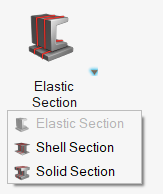
Figure 17. - Support for single beamsection creation
- Support for single beamsection creation of config Shell | Solid | Elastic sections from model data along with existing beam property update.
Enhancements
- Previous Section Property tool is extended to create single beamsections (without target beam) . The existing capability to update beam properties of several beams from an intersection with the model is contained inside the option Update beams.
- Solid beamsection config is now supported.
- New option to generate a sketch entity along with beamsection.
Resolved Issues
- 3D detailed visualization of Elastic section generated by Section Property is lost when opening an *.hm binary file if no sketch is assigned.
- Inconsistent creation of NLOUT card
- Quick find with incorrect tool tip for CPYRAM
OptiStruct Interface
New Features
- Extension of Section Property tools
-
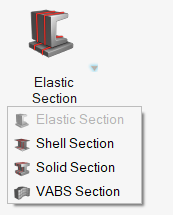
Figure 20. - Support for single beamsection creation
- Support for single beamsection creation of config Shell | Solid | Elastic sections from model data along with existing beam property update. VABS is limited to beam property update as it requires you to create a PBEAML for OptiStruct.
Enhancements
- Previous Section Property tool is extended to create single beamsections (without target beam) . The existing capability to update beam properties of several beams from an intersection with the model is contained inside the option Update beams.
- Solid beamsection config is now supported.
- New option to generate a sketch entity along with beamsection.
- Keyword Enhancements
-
- Rayleigh damping continuation line in MAT1,MAt2,MAT8,MAT9 and MAT9OR
- New PARAM option FCACSV to output.cmode.csv file
- NLMON enhanced to include MONITOR option
- Default value update for A/R field in MATFAT EN option
- DTABLE support in Entity Editor
- Optimization control parameters are supported in Entity Editor
- Discrete design variable DDVAL supported in Entity Editor
- Panel Removal Enhancements
-
- SPCP removed from force panel and accessible from Solver Browser
- CURRENT and CDENST4 removed from analysis panel and accessible from Solver Browser
- Some of the optimization cards enhanced to remove panel dependency
Resolved Issues
- 3D detailed visualization of Elastic section generated by Section Property is lost when opening an *.hm binary file if no sketch is assigned.
- Unable to card edit CWELD Element.
- Subcase selection in DCONSTR was missing for input file with PFMOD.
- CGAP node projection
- Incorrect import of Contact clearance value with exponential format
PAM-CRASH Interface
New Features
- PAM-CRASH Solver Version 2022
- The latest new Pamcrash2G2022 solver profile is now supported.
Enhancements
- CDATA Handling
- Improvement in the export location of CDATA keyword data block. When CDATA card has the Solver keyword information or details, then it is placed above the referred Solver keyword.
- IP Impact Tool
- Exposed the IP Impact Tool in the PAM-CRASH interface.
Resolved Issues
- Resolved Contacts Keyword export issue for Friction Type which is now set by default as ‘CONST'.
- Resolved Material Import Export issue with OSR and NDP card ‘BLANK’ entries.
- ID Parametrization is retained for CDATA / keyword upon Import and Export of a solver deck.
Radioss Interface
New Features
- New Slipring Entity
- The Slipring entity is introduced to support the solver keywords /SLIPRING/SPRING and /SLIPRING/SHELL.
- New Retractor Entity
- The Retractor entity is introduced to support the solver keywords /RETRACTOR/SPRING.
Enhancements
- Keywords support
- The following keywords are now supported: /MAT/114, /MAT/119
- Entity Selections in Keywords Entity Editor
- In HyperWorks, some entities allowed to be selected in keywords were not inline with the solver definition. For example, selection of Nodes or Elements in /INTER keywords. Those inconsistencies have been corrected and the selection of entities does push to selection through panels anymore.
- Mass/COG/MOI Calculations
- The following improvements have been made in the Mass Measurement tool:
- Solver Mass entity is made selectable.
- Ply entity is made selectable.
Resolved Issues
- Issues with Inputs value in /PROP/TYPE20, TYPE21, and TYPE22 have been corrected.
- Issue reading keywords with Sensor referenced. The Sensor was read as Unresolved entity. This issue is now fixed.
- Issue reading /INIBRI/STRS_F and /INIBRI/STRS_FGLO when the element type is a TETRA4. This issue is now fixed.