Util Macro Menu |

|

|

|

|
|
Util Macro Menu |

|

|

|

|
From the bottom of the Utility Menu, click Util and the following menu appears:
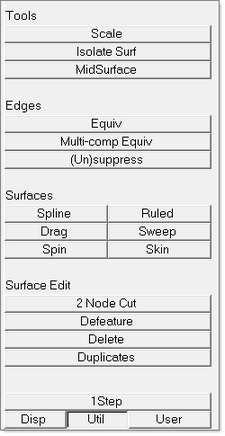
The Util macro menu contains these tools and shortcuts.
Tools |
Description |
Scale |
Scales entities uniformly or non-uniformly. See the Scale panel info below. |
Isolate Surf |
Isolates either an inner or an outer surface layer from a 3-D model. This macro works only on the surfaces attached to the selected surface. The other layer and thickness are then placed in a temp directory and masked. |
MidSurface |
Opens the Midsurface panel. |
Edges |
Description |
Equiv |
Provides a shortcut to the edges subpanel and equivalence function selected. |
Multi-Comp Equiv |
Provides the Automesh panel – cleanup subpanel -- toggle function. |
(Un)suppress |
Provides a shortcut to the edit edges subpanel and (un)suppress function selected. See panel info below. |
Surfaces |
Description |
Spline |
Provides a shortcut to the Spline panel, with the lines selector button highlighted and the mesh, keep surf option selected. |
Drag |
Provides a shortcut to the Drag panel, with the node list selector button highlighted and the mesh, keep surf option selected. |
Spin |
Provides a shortcut to the Spin panel, with the node list selector button highlighted and the mesh, keep surf option selected. |
Ruled |
Provides a shortcut to the Ruled Surface/Mesh panel, with the node list selector button highlighted and the mesh, keep surf option selected. |
Sweep |
Provides a shortcut to the Line Drag panel and the drag geoms subpanel, with the node list selector button highlighted and the mesh, w/o surf option selected. |
Skin |
Provides a shortcut to the Skin Surface/Mesh panel, with the line list selector button highlighted and the mesh, keep surf option selected. |
Surface Edit |
Description |
2 Node Cut |
Provides a shortcut to the Surface Edit panel and the trim with nodes subpanel, with the two nodes option selected and the yellow nodes selector button highlighted. |
Defeature |
Provides a shortcut to the Geom panel and the pinholes subpanel, with the yellow surfs selector button highlighted. |
Delete |
Provides a shortcut to the Delete panel with the yellow surfs selector button highlighted. |
Duplicates |
Provides a shortcut to the edit edges subpanel and (un)suppress function selected. See panel info. |