xyz subpanel (Points panel) |

|

|

|

|
|
xyz subpanel (Points panel) |

|

|

|

|
This subpanel creates free points by specifying (x,y,z) coordinates.
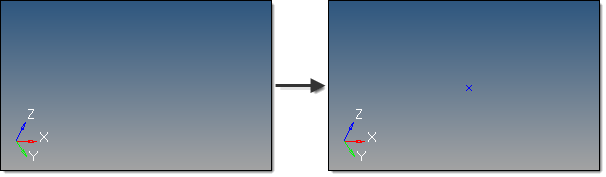
A new point is created with x=5, y=5, and z=5, relative to the global coordinate system.
There are several methods for entering the coordinate values:
| • | Type the coordinate values manually into the input boxes. |
| • | Populate individual coordinate values using the x, y and z collectors and selecting a node graphically. |
When using each of these collectors, the respective x, y, or z coordinate value is copied from the selected node into the corresponding input box.
| • | Populate the coordinate and system values using the as node collector and selecting a node graphically. |
This will copy the respective x, y and z coordinate values and the reference system value from the selected node into the corresponding input boxes.
By default, free points are created relative to the global system; however, a local coordinate system can be specified using the system collector. This system can be rectangular, cylindrical or spherical. However, unlike nodes, free points cannot be assigned a reference system and are therefore not updated to reflect any subsequent changes made to the system.