Create Curve From Points/Nodes/Edges/Faces
The Create Curve From Points/Nodes/Edges/Faces macro allows you to create curve graphics from a set of selected points or nodes, or extract a curve from an edge/face of a geometry represented through CADGraphics.
Create Curve From Points/Nodes
Use the Points/Nodes option in the drop-down menu to create a curve graphic using points or nodes.
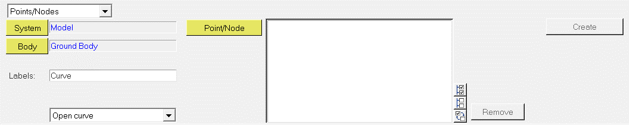
Figure 1. Macro to Create Curve Graphic From Points/Nodes
| Option | Description |
|---|---|
| System | Use the System collector to select the system in which you want to place the curve graphics. |
| Body | Use the Body collector to select the body with which the curve graphics will be associated. |
| Labels | Allows you to input the prefix for curve and the curve graphics that will be automatically created. |
| Open/Closed curve | Allows you to leave the ends of curve open OR generate a closed curve by automatically joining the first and the last point/node. |
| Point/Node | Use the Point/Node collector to select the points/nodes that
will be used to generate the curve. Use the Remove button to remove single/multiple selections of points/nodes from the panel list. The All |
| Create | Use the Create button to run this macro and create the curve and the graphics once you are done selecting the points/nodes and providing other details related to the curve. |
Create Curve from Edges/Faces
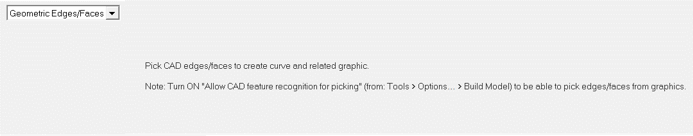
Figure 2. Macro to Create Curve Graphic From Edges/Faces

Figure 3. Create a curve graphic from an edge
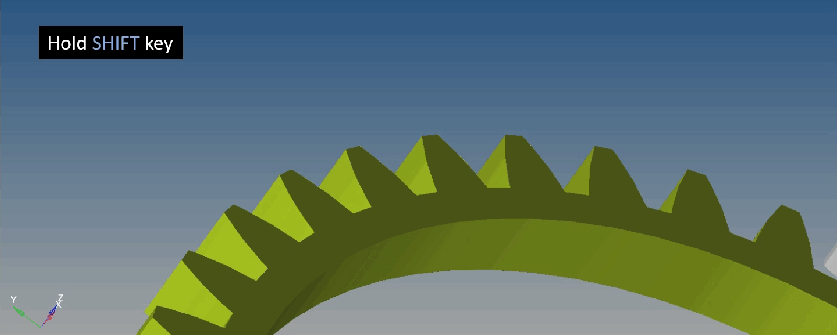
Figure 4. Create a curve graphic from a series of edges
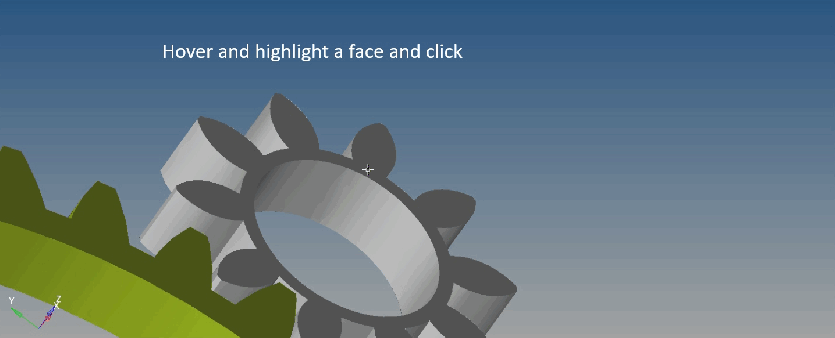
Figure 5. Create a closed curve graphic from edges forming a face of the geometry