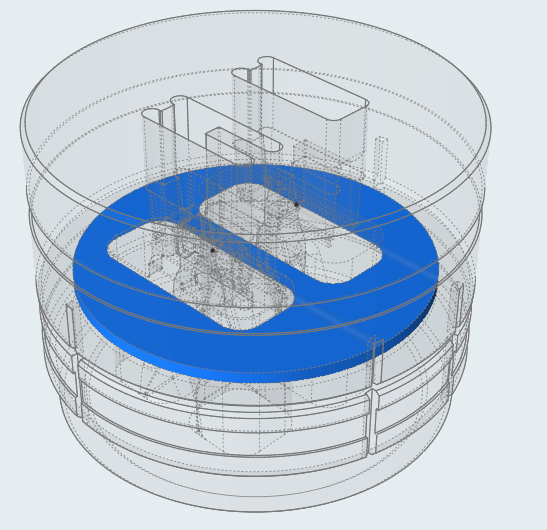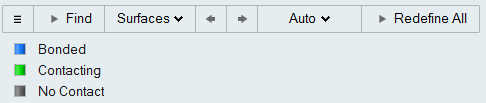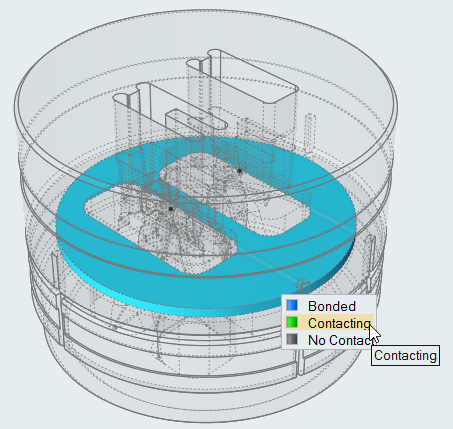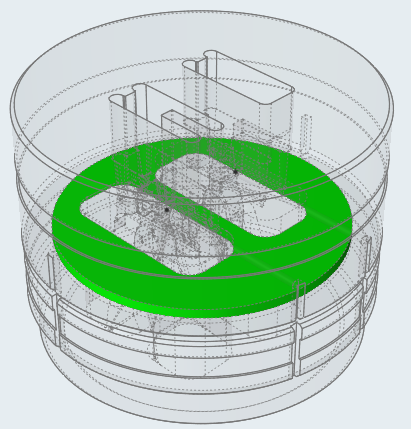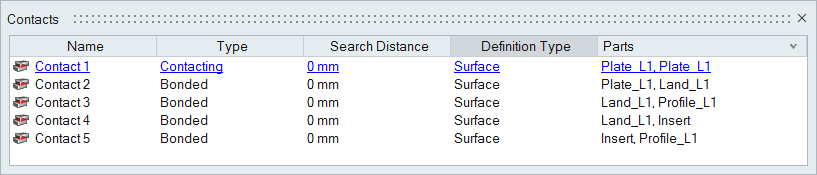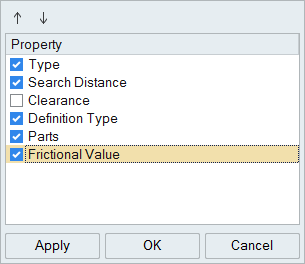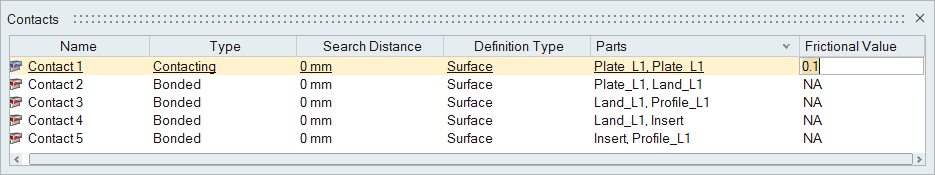Creating Gap Contacts
This feature enables you to create gap contacts between two tool parts. This tool automatically detects possible contacts in your model for the displayed parts.
Defining Surface Contacts
Auto Search Distance
-
Click the Find Options icon
 on the guide bar to
change the Auto search distance.
on the guide bar to
change the Auto search distance.
- To change the search distance, deselect the checkbox and enter a value in the text box.
Any contacts with a minimum separation less than the entered search distance will be found. (The minimum separation is the exact minimum distance between the two parts.)