Trim/Break
Trim (B) or split a sketch curve.
Trim
Remove one or more entities of a sketch curve.
-
On the Sketch ribbon, select the Trim tool.
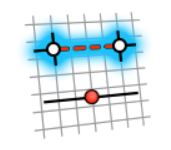
-
Do one of the following:
- Select the entity you want to remove.
- Click-and-drag to draw a free-form line through the entities you want to remove.
- Right-click and mouse through the check mark to exit, or double-right-click.
Break
Divide an entity of a sketch curve at a selected point.