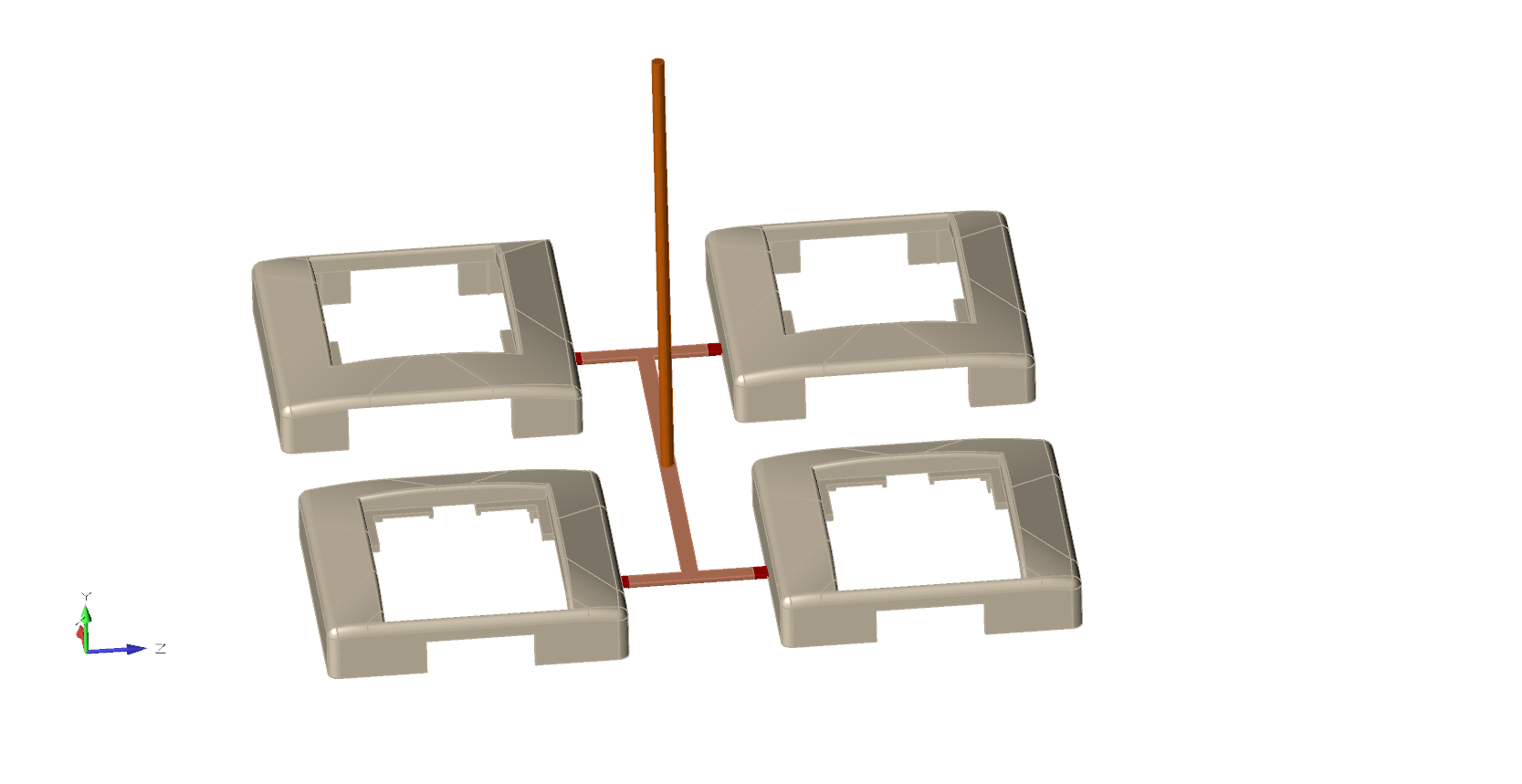Runner System
Use the Runner System tools to add or designate gates, runners, sprues, and injection points.
The Runner System is the filling system through which material travels from the injection unit into the part cavity. A well-designed runner system is crucial to manufacture high-quality parts and avoid common molding defects.