Workspace
The Inspire Mold workspace includes the ribbon, modeling window, legend, and status bar.
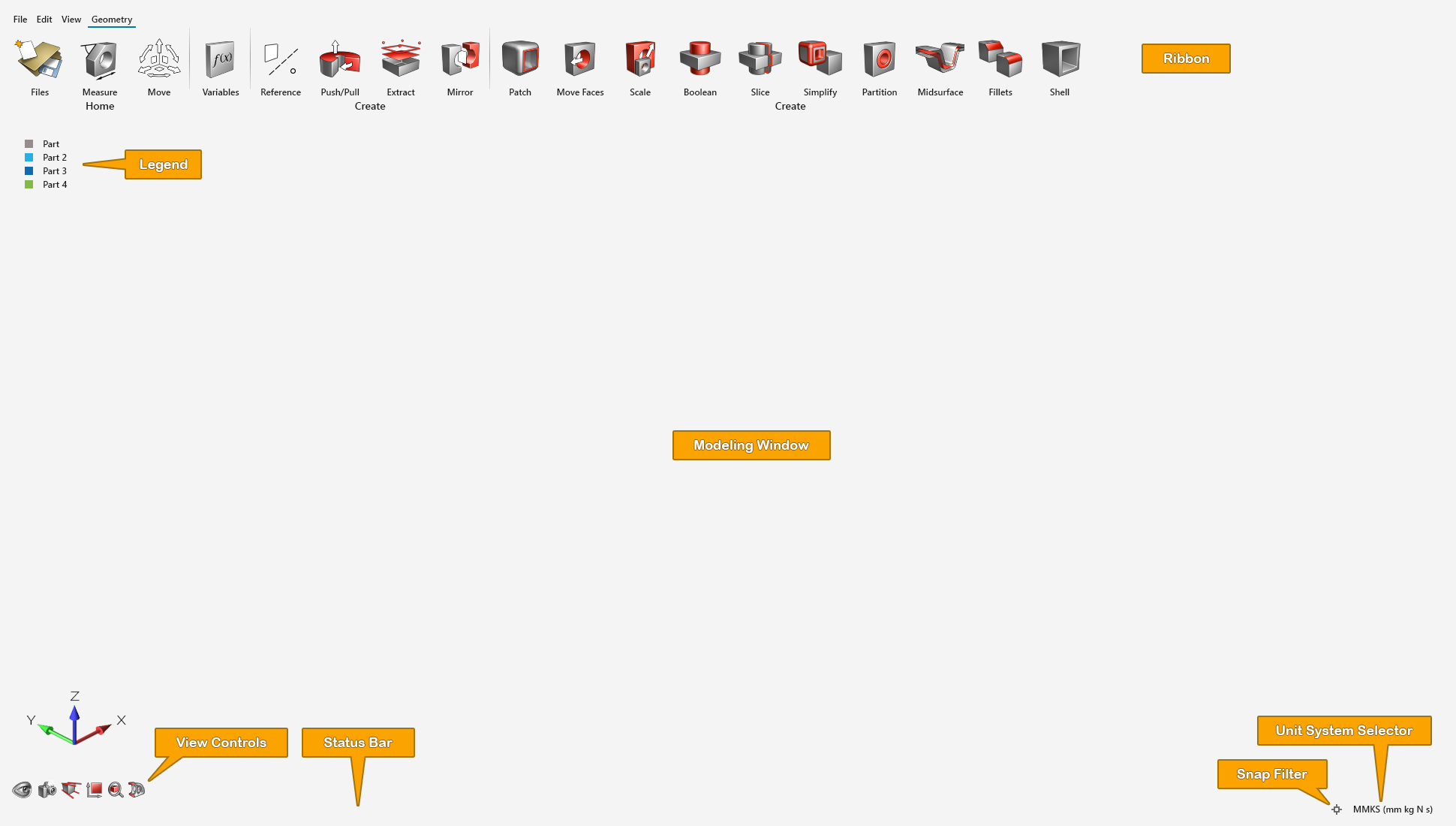
- The ribbon includes both menus and ribbon tabs with icon groups.
- The modeling window is where you interact with your model, and includes the view controls in the lower left corner.
- The legend displays parts by color-coded categories and allows you to hide and isolate them.
- The status bar displays model status information and includes the snaps filter and unit system selector.