Combined Loading
Using the Combined Loading task panel, you can review and analyse the effects of Dynamic and Static loads on the gap and relative displacement. To know about combined loading effects and results, you can refer to Combined Loading
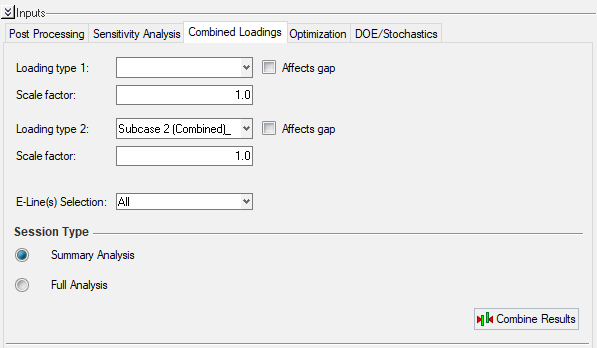 Figure 1.
Figure 1. - Loading type 1 & 2 - to select the required loadcase from the results file
- Scale Factor - to provide the results scale factor
- Affects Gap - to define if the loading selected does or
does not affect the gap.
Use of Affects Gap check box option to study squeak and rattle issues in a combined loading conditions -
- Check box is OFF - Both the selected load cases do not affect original gap and plotting is performed by combining the relative displacements and the gap +/- tolerance remain same.
- Check box is ON - Corresponding load case affects the nominal gap and
are updated as follows -
New Gap = Nominal Gap - Relative Displacement of Loadcase (with Affects gap ON) in Z directionMin Gap = New Gap - ToleranceMax Gap = New Gap + Tolerance
- E-Line(s) Selection - to select the required line for analysis
- Summary Analysis - to perform only a summary analysis and toe view basic results
- Full Analysis - to perform complete analysis and to check the effects