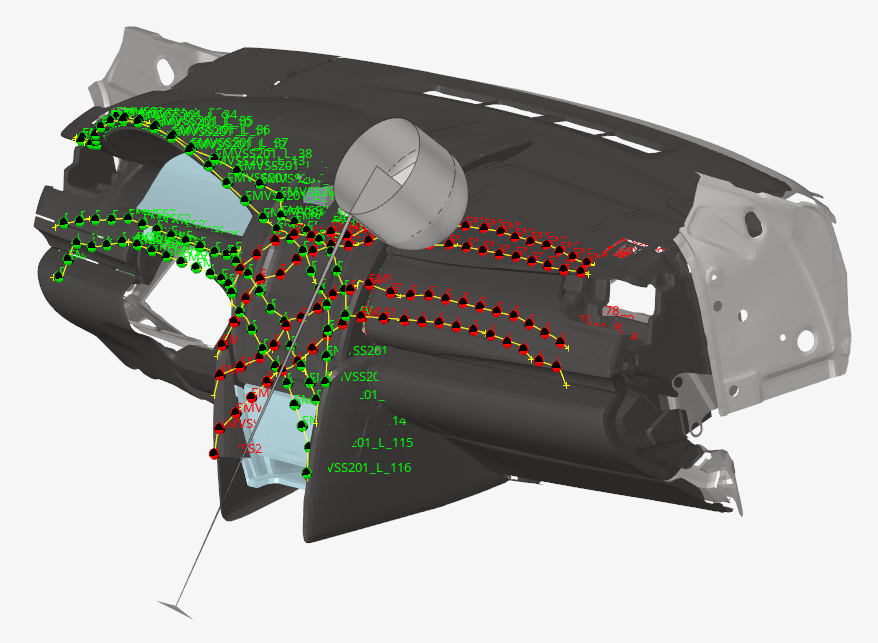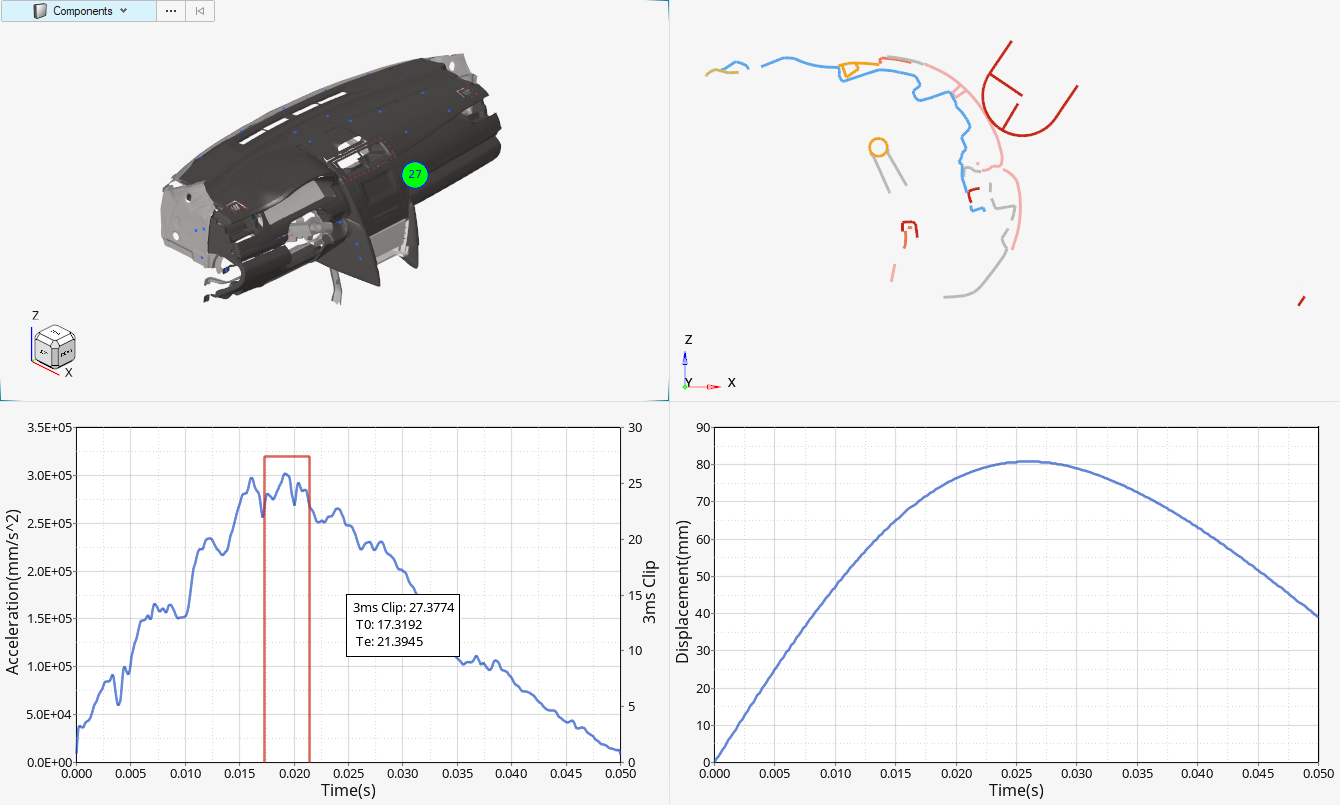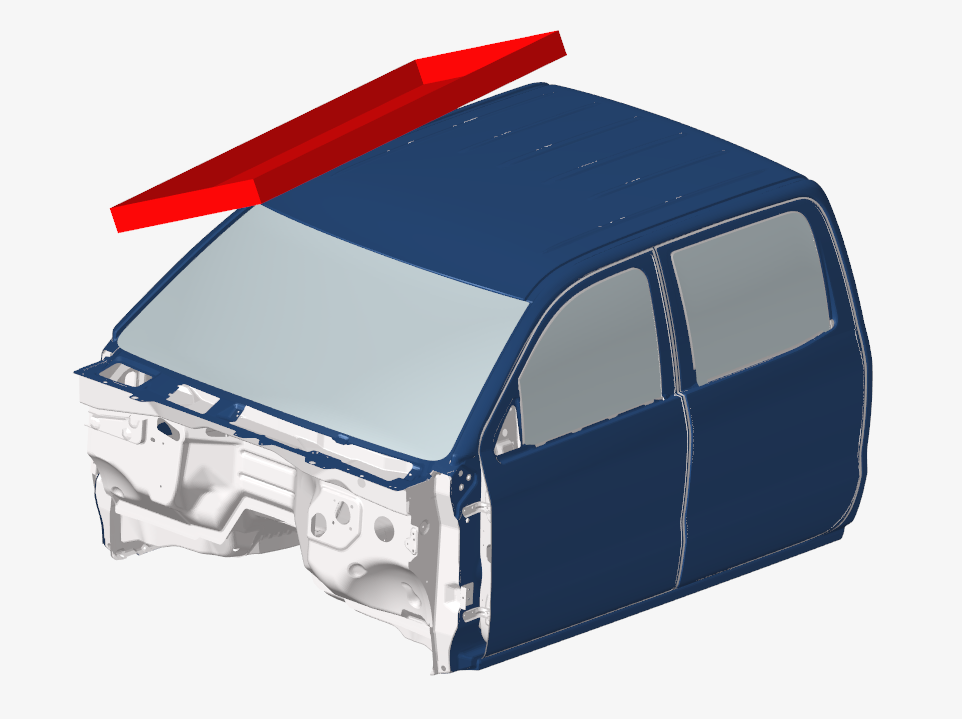Engineering Solutions 2022.1 Release Notes
Aerospace 2022.1 Release Notes
Enhancements
- As part of the migration of tools available in the HyperWorks Aerospace pull-down menu, this release
removes the Composite category completely.
Connections "Fastener Setup" and "Stuck nodes" are still available in the menu but are superseded by the Connector workflow.
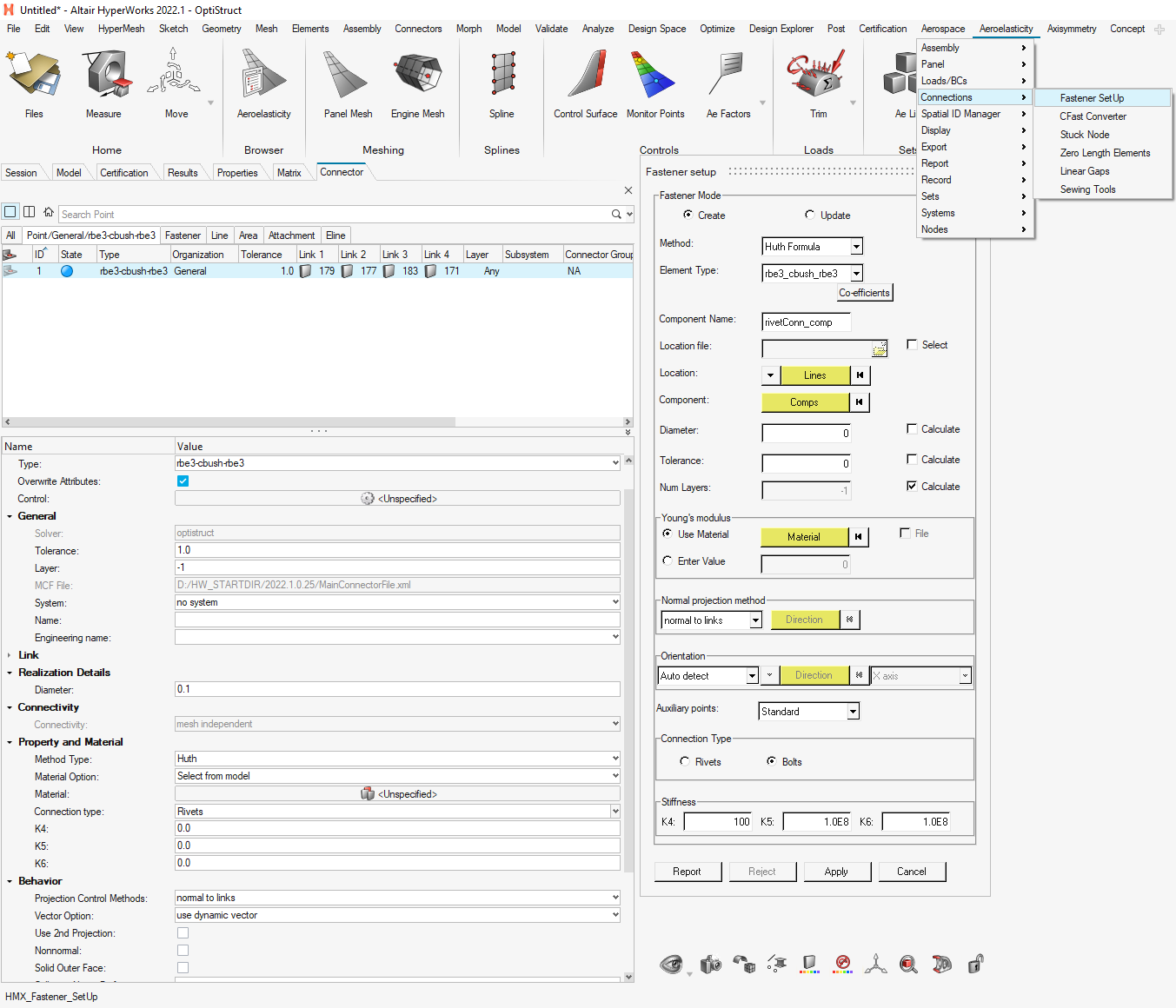
Figure 1. - The StiffenedPanelMesh tool is migrated to a new workflow available on the Concept ribbon.
Altair Squeak and Rattle Director 2022.1 Release Notes
Highlights
Enhancements
- Accessing Tutorial Model Files
- You can now click a link, within a tutorial, to download the required model file(s) for that tutorial.
Known Issues
Resolved Issues
Marine 2022.1 Release Notes
Enhancements
The Marine ribbon is no longer available in HyperWorks.
- The Stiffener meshing tools are now consolidated with the 1D Mesh tools.
- Beam→Shell also migrated to the Mesh ribbon and is now called Inflate. The tool is enhanced to support shell beamsection and create properties. A new tool is added to convert standard beamsections to solids.
Feature CAD Property is not useful any more for property realization from metadata and is replaced by in the Part Browser.
- The only known limitation is that material realization is always a default Steel without considering metdata on the material entity.
- The "CAD Property" feature is still available in the Model ribbon under the Setup group as backup for material realization.
NVH Director 2022.1 Release Notes
Highlights
- Deterministic Optimization Workflow
New Features
- Deterministic Optimization Workflow
- The Deterministic Optimization Workflow is a very powerful, efficient end-to-end workflow for pre-processing, solving, and post-processing. In the Analysis Manager, Deterministic Optimization defines the optimization setup for the selected analysis. Use this option to create design variables for materials, gages, connections, and modal parameters. There are options to create design responses, constraints, and objectives for the user-defined loadcases, and submit the optimization to OptiStruct. You can save the complete optimization setup in an Assembly XML file for review and reuse. A new post-processing utility post-process the optimization results.
Enhancements
- NVH Preferences
- The NVH preferences supports team preferences and user preferences, providing efficient and seamless coexistence and usage of team and user preferences from a single preference file.
- Model Correlation
- Support for LCS from test UNV files in MAC calculation.
- U-joint Connection
- Support to specify plunging mass in U-joint connections.
- Workflow Improvement
- Workflow improvements for usability when creating and handling local coordinate systems, response point manager, frequency set manager, batch modal check, and batch model reduction.
Resolved Issues
- Solving MAC optimization in Linux.
- Plotting DSA results in Integrated Diagnostics.
- Generating responses for *.odb file in Modal FRF.
- Selecting a few modes in CMS modes for MSA.
Safety Tools
New Features
- New IP Impact Tool for FMVSS201 & ECE-R21 regulations
- The new IP Impact Tool allows:
- Roof Crush added in Barrier Positionner Tool
- The Roof Crush load case is added to the Barrier Positionner workflow and allows:
Enhancements
- Seatbelt Tool
-
- New wrap entity selection in seatbelt segment for better belt wrapping control and quality around dummy and seat
- Automatic update of seatbelt by selecting new path to adapt an existing belt to a new dummy/seat configuration
- Unit system (g,mm,ms) is added
- Pre-simulation tools (dummy and seat deformer)
- Unit system (g,mm,ms) is added