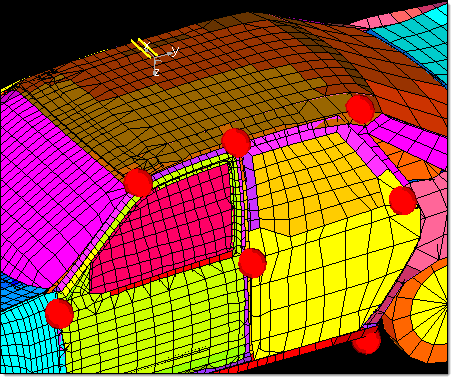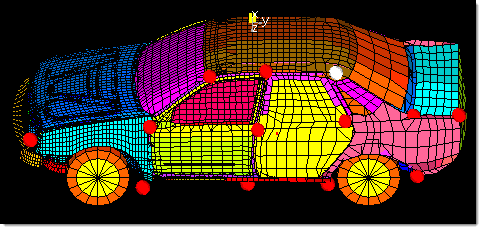Reduce 3D to 2D using Linear Symmetry
Use linear symmetry to apply morphs to the model in such a way that the model is essentially reduced to two dimensions.
- From the Tools page, click HyperMorph.
- Click Systems.
- Create a system with the x-axis pointing along the dimension to be reduced.
- Click return to go to the HyperMorph module.
- Click Symmetry.
- Select the create subpanel.
- In the name field, enter a name.
- Select the global domain icon.
- Switch the selector from 1 plane to linear.
- Select the system you created.
- Select x-axis as the axis to align the symmetry.
- Click create.