View Modes
Access different views to create and organize parts, and subsystem sets and configurations.

Figure 1.
- Entity View. Displays a single view in the browser for parts or subsystems.
- Set View. Splits the browser into two views: Entity View and Set View. In the Set View you can create, organize and manage part and subsystem sets.
- Configuration View. Splits the browser into three vertical views: Configuration, Set and Entity View. In the Configuration view you can create, organize and manage configurations.
- Configuration View, Split Left. Splits the browser into three views: Configuration, Set and Entity View. In the Configuration view you can create, organize and manage part configurations and subsystem configurations.
Part View Modes

Figure 2.
- Hierarchical Part View. Displays all entities, including components, in a
hierarchical view.
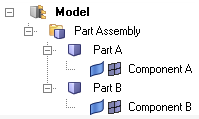
Figure 3. - Flat Part View. Displays all entities, with the exception of components, in
a flat list. Part Assemblies and Parts are logically grouped into their own
collectors.
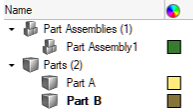
Figure 4.For example, in Flat Part View, you can use the Query Builder to isolate part entities. In the example BOM shown above, setting the entity type filter to Part results in the following view.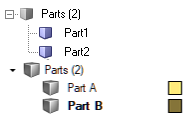
Figure 5.