Create Input Variable Constraints
Define an inequality constraint condition that is a function of only the input variables.
Input variable constraints can be evaluated when performing any solver execution, therefore they can be treated in a special way to ensure that no evaluations are generated that violate the condition.
For example, you can fill a space that ensures that no design violates the condition, or an optimizer can avoid generating evaluation runs that would be known to generate a solver failure.
Input variable constraints should primarily be used to preemptively avoid a solver failure. If the solver can run, the optimizer will frequently perform better using normal optimization constraints.
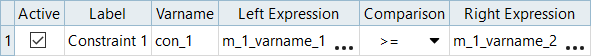
Figure 1.