Node Edit Panel
Use the Node Edit panel to associate nodes to a point, line, or surface/solid face; move nodes along a surface; place a node at a point on a surface; remap a list of nodes to a line; or project nodes to an imaginary line passing through two nodes.
Location: Geom page
Settings are preserved if you switch between subpanels, but selections of nodes, surfaces, and so on are not.
Remap Subpanel
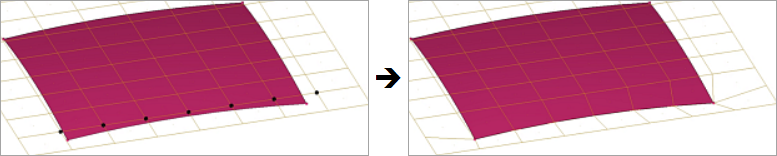
Figure 1. Selected Nodes Mapped to the Surface Edge. Selected nodes become evenly distributed across the surface edge.
| Option | Action |
|---|---|
| node list | Select the series of nodes that you wish to remap. |
| line list | Select the line(s) to which you wish the node list to relocate. |
Align Node Subpanel
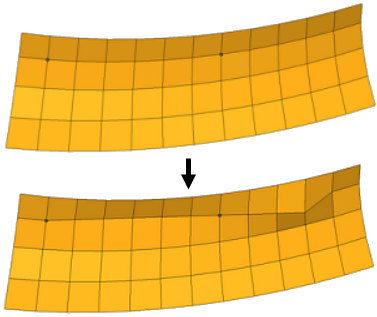
Figure 2. Align Nodes. The first image shows the two selected nodes that define an infinite line. The second image shows that any nodes selected will be projected to that line.
| Option | Action |
|---|---|
| 1st end: node | Select a node that defines one end of the imaginary line. |
| 2nd end: node | Select a node that
defines the other end of the imaginary line. Once both nodes are selected, you are prompted to pick the nodes that you wish to align. |
| nodes/node | Choose whether to
select one or more nodes. When set to nodes, click align after you are finished selecting nodes. |
| use ratio | Specify a ratio to
align nodes. Note: Available when aligning one node at a
time.
|
Command Buttons
| Option | Action |
|---|---|
| associate | Associate the selected nodes with the selected geometric entity. |
| reject | Undo the most recent node edit. |
| move+ | Move the nodes in the direction specified by the specified step size. |
| move- | Move the nodes opposite to the direction specified by the specified step size. |
| remap | Relocate nodes to a selected line list. |
| return | Exit the panel, finalizing any edits made (you cannot reject an edit after leaving the panel, even if you return later.) |