Pull Down Selections |

|

|

|

|
|
Pull Down Selections |

|

|

|

|
Pull down selections resemble toggles and appear on many panels.
|
|
pull down |
toggle |
However, unlike a toggle (which only switches between two possible options), clicking a pull down, a list of options is displayed. In some cases, the list of options presented by a pull down can be very long:
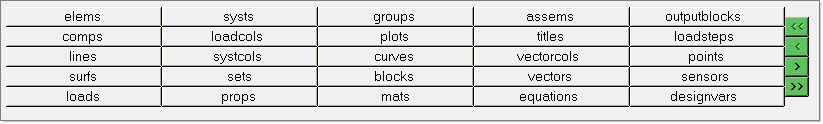
In these cases, HyperForm breaks the options up into multiple "pages" within the pull down’s pop-up menu. The green arrow buttons on the right-hand edge of the pop-up menu advance or back-track through the list of options:
<< |
Go directly to the first page of the list. |
< |
Step backward one page toward the beginning of the list. |
> |
Advance one page toward the end of the list |
>> |
Go directly to the last page of the list |