Export Data
The Export Data dialog allows you to export your data to an Excel or text file.
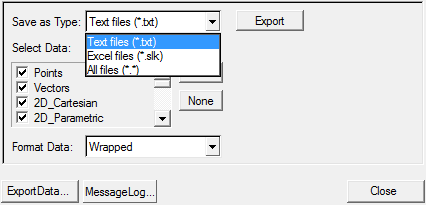
Figure 1. Export Data dialog
View new features for MotionView 2022.3.
Learn the basics and discover the workspace.
Discover MotionView functionality with interactive tutorials.
MotionView is a general pre-processor for Multi-body Dynamics.
Explore the MotionView menus which provide access to the various wizards, dialogs, tools, and panels.
The topics/motionview/solver_mode_r.html sets the current the active solver for MotionView.
The Model menu provides access to several wizards and dialogs.
The Set Wizard Path dialog allows you to set the directories in which the several files are stored.
The Track Builder utility provides access to tools used for building track systems.
Use the tool to view, add, and edit the material properties that are used for NLFE bodies.
Implicit graphics can be displayed for all applicable entities, allowing you to visualize their location and orientation.
The Data Summary dialog displays model data in a table that can be edited.
The Topology Summary dialog displays system data for a model in a table.
The Export Data dialog allows you to export your data to an Excel or text file.
The Analysis menu provides access to the Task Wizard and View Reports dialogs.
The MotionView Tools menu allows you to check a model for errors, select a writer and user mode, and access such panels as Reports, Templex Functions, and Options.
The FlexTools menu provides access to Flex Prep, Flex File Gen, Fatigue Prep, and Load Export.
The EDEM menu provides access to tools related to the MotionSolve - EDEM cosimulation interface.
The Macros menu contains many utilities for use with MDL models.
A metadata file is automatically generated when you save the active MDL model as an ADAMS or MotionSolve deck or you run a solver analysis on the active model.
The metadata file consists of multiple data blocks denoted by keyword pairs.
The Project Browser allows you to view the MotionView model structure while providing display and editing control of entities.
Explore the various panels and tools in MotionView.
MotionView supports the importing of several types of CAD and FE formats.
MotionView has many pre-processing and post-processing capabilities with regards to flexible bodies, or flexbodies, for multi-body dynamics models.
Solvers and translators supported in MotionView.
Explore the various vehicle modeling tools.
Discover optimization with MotionView, MotionSolve, and HyperStudy.
Use the FMU tool to add a Functional Mock-up Unit and connect it to a multi-body model.
MotionView supports a limited version of interface with HyperWorks Collaboration Tools.
Reference material for the HyperWorks Desktop scripting interface which is a set of Tcl/Tk commands.
Reference materials for the MotionView MDL Language, Tire Modeling, and the MDL Library.
Reference material detailing command statements, model statements, functions and the Subroutine Interface available in MotionSolve.
Reference material for Templex (a general purpose text and numeric processor) and additional mathematical functions and operators.
Reference materials for the MotionView Python Language.
MotionView help for HyperWorks.
Explore the MotionView menus which provide access to the various wizards, dialogs, tools, and panels.
The Model menu provides access to several wizards and dialogs.
The Export Data dialog allows you to export your data to an Excel or text file.
The Export Data dialog allows you to export your data to an Excel or text file.
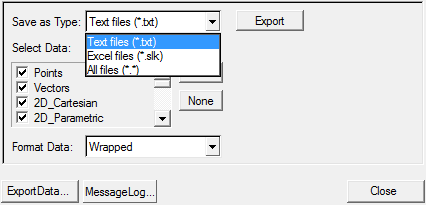
Figure 1. Export Data dialog
© 2023 Altair Engineering, Inc. All Rights Reserved.
Intellectual Property Rights Notice | Technical Support | Cookie Consent