Altair HyperXtrude 2022 Release Notes
Altair HyperXtrude is a suite of finite element solvers for simulating the following
manufacturing processes.
- Metal Extrusion
- Polymer Extrusion
- Quenching
- Calibration
- Metal Rolling
- Friction Stir Welding
- Resin Transfer Molding
Highlights
Highlights of this release include:
- Contact implementation in binder jet sintering analysis
- Heat transfer subcase in coupled OptiStruct—HyperXtrude analysis to compute tool heat transfer
Binder Jet Sintering
New Features
- Contact Condition between Part and Base Plate
- The sintering solver automatically determines when the part comes into contact with the base plate during the process. In this release, the solution stops when such contact is established. In the subsequent release, the solver will be enhanced to consider sliding of the part on the base plate.
- Self-contact Condition
- The sintering solver automatically determines when the part encounters
self-contact during the process. For example, as shown below, the solver
stops the solution in the following configuration when the self-contact
is detected.
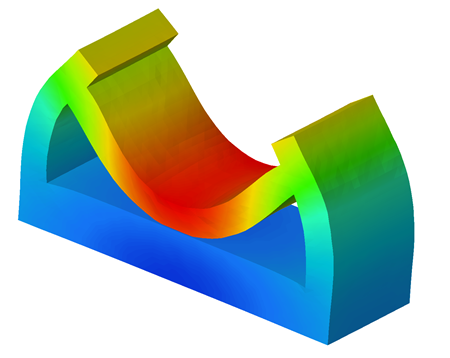
Figure 1. - New Two-Phase Densification Material Model
- This material model divides the entire relative density evolution into
different zones. The sintering behavior (sintering stress, shear stress,
and so on) is modeled differently in each zone based on the current
relative density value. The following curve shows typical relative
density evolution for Stainless Steel 17-4 PH using the two-phase
model.
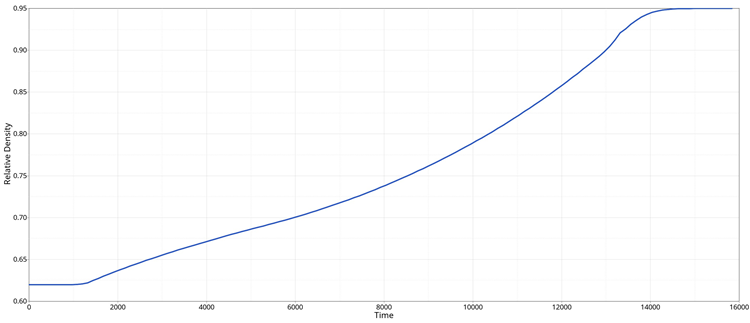
Figure 2.
Enhancements
- STL Export
- The sintered shape for shrinkage prediction analysis in exported in STL format. In shrinkage compensation analysis, the compensated shape and the sintered shape for each compensation iteration are exported in STL format.
- Computation of Part Center
- The geometric center of the part is needed to compute and apply part shrinkage correctly. Instead of relying on this information via a data deck based on computation in the user interface, the solver computes the part center internally to guarantee accuracy. The gravity direction is also accounted for in the computation.
Metal Extrusion
New Features
- Heat Transfer Subcase in Coupled OptiStruct Analysis
- The HyperXtrude solver supports coupled analysis with the OptiStruct solver. When the pressure in extrusion simulation reaches the specified convergence tolerance, the solver writes the loads on the contact surfaces between the workpiece and the tool. These loads are used by OptiStruct to perform the tool stress analysis and compute tool deformation.
Enhancements
- Improvements to Choke Angle Computation
- The solver uses bearing reference surfaces to compute the choke angle in the bearing region. An additional mechanism has been implemented to suppress the noise in the choke angle due to geometric inaccuracies in the underlying reference surface. This improves the choke angle estimations from the bearing reference surface.
Resolved Issues
- Loads on WorkPiece—Tool Contact Surfaces (HXT-485)
- The solver writes the computed extrusion loads on the workpiece—tool contact surfaces to perform stress analysis with OptiStruct. This export was working for a transient full-cycle simulation. This issue is resolved.
Quenching
Enhancements
- Improvements to Heat Transfer Computations in Immersion Quenching
- The solver uses more accurate heat transfer correlations to model the phases of the cooling curve for Immersion Quench. Additional parameters are added to modulate the cooling curve. The solver also accounts for the effect of subcooling on the critical heat flux.
- Visualizing Nozzle Visibility and Strength Computations in Spray Quenching
- The solver has new results to help in visualizing the nozzle visibility and nozzle strength. These results can be inspected in HyperView to fully understand the influence of nozzle configuration and its effect on heat transfer.
- Stationary Profile for Quenching Analysis
- By setting the variable StationaryProfile to yes, you can set the quenching solver to compute quenching analysis. This is not directly relevant to metal extrusion. It is useful for other generic heat transfer analyses.
Resolved Issues
- HTC Value for Natural Convection in Spray Quenching
- The solver considers the user-provided heat transfer coefficient for natural convection on the free surface for the portions that are not quenched. Previously a default value of was used.
Known Issues
The following known issues will be addressed in a future release as we continuously
improve the performance of the software:
- The quenching solver has a warpage analysis type known as Dynamic Link. In this, the OptiStruct solver is called every few time steps to compute warpage. This feature will now require an OptiStruct license, and it will not use the built-in tag mechanism. This will be resolved in the next release.