Create Design Project
This tool is based on a design project database containing entire data of a PCB design including the materials, parts, physical layout, analysis models, and analysis result data. With the use of the unified design project database, this application can be commonly used by multiple engineering disciplines.
You can enter a new project name and select the project folder to put in the design folder. If a PollEx PCB design project is already existing for the PCB design, instead of creating a new design project, you can share the PollEx PCB design project by selecting the PollEx PCB design project folder for the new project name.
When you create a project, related files are copied into the project directory. Along with progress on design and validation process, additional folders and files are automatically generated under the project folder. Since the necessary files are found in the prescribed design folder structure, it is important for users not to delete or move files in the design folder.
Once the project is created, you should use design_name.pdbb under project directory. The project folder and its contents are shared with other PollEx applications.
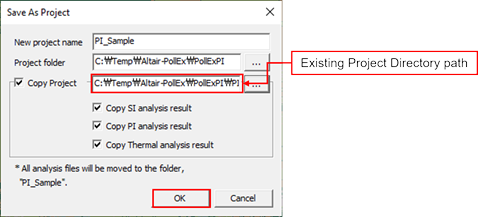
Figure 1.