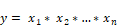
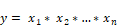
Block Category: Arithmetic
Inputs: Real or complex scalars, vectors, or matrices. Embed assigns one’s to all unconnected inputs.
Description: The * block produces the product of the input signals. To perform a single value summation of an element-by-element multiply of two vectors, use the dotProduct block. To multiply two matrices, use the multiply block.
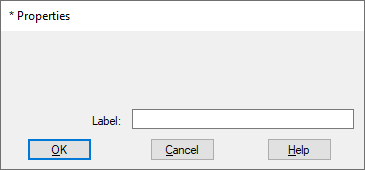
Label: Indicates a user-defined block label that appears when View > Block Labels is activated.
1. Multiplication of two scalar inputs
Consider the equation y = 24 * 32 realized as:
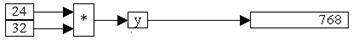
Two const blocks provide the values 24 and 32. When connected to a * block, the product is 768.
2. Multiplication of a scalar and a vector
Consider the equation
y = 24 x
where x = [1 2 3] realized as:
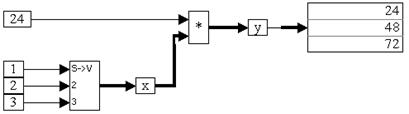
A scalarToVec block creates a three-element vector from the constant values 1, 2, and 3. When the simulation runs, the * block multiplies all the elements of the incoming vector line with the constant value 24.
3. Multiplication of vectors
Consider the equation:
w = x y z
where x = [-1 2 3], y = [3 -2 2], and z = [6 2 -7] realized as:
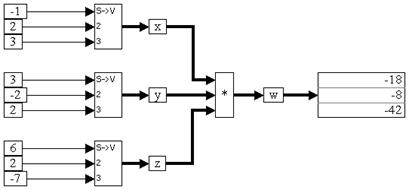
When the simulation runs, the * block performs an element-by-element multiplication operation on the incoming vectors. For example, w(1) = x(1) * y(1) * z(1), w(2) = x(2) * y(2) * z(2), and so on.