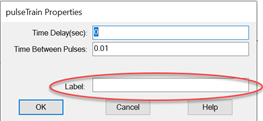
Most blocks let you create labels that are displayed under the block when View > Block Labels is activated.
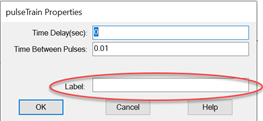
A label can consist of alphanumeric and special characters. To find blocks with an assigned label, use the Edit > Find and Edit > Find in Diagrams commands.
When you move a block, the label automatically moves with it.
To create labels for wires, use the label block.