

Block Category: Arithmetic
Inputs: Real or complex scalars, vectors, or matrices.
On the input connector tabs, “l” represents the numerator x1 and “r” represents the denominator x2. If x2 is equal to 0 or unconnected, Embed displays a “Divide by 0” message and highlights the offending block in red.
Description: The / block produces the quotient of the input signals. To perform matrix inversions, use the invert block.
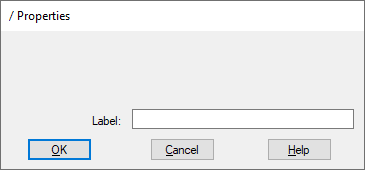
Label: Indicates a user-defined block label that appears when View > Block Labels is activated.
1. Division of two scalar inputs
Consider the equation y = 24/32 realized as:
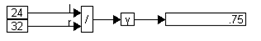
2. Division of a vector by a scalar
Consider the equation:
y = x/24
where x = [12 24 36] realized as:

When the simulation runs, the / block divides each element of vector x with the constant value of 24.
3. Division of vectors
Consider the equation:
w = x/y
where x = [12 24 36] and y = [6 12 18] realized as:
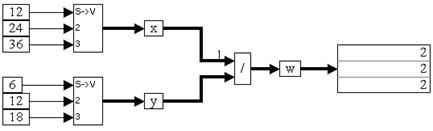
When the simulation runs, the / block performs an element-by-element division operation on the incoming vectors. For example, w(1) = x(1)/y(1), w(2) = x(2)/y(2), and so on.