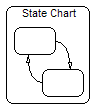
You create a state chart by inserting a state chart block into a block diagram and then populating it with state chart elements, including states, pseudo-states, transitions, and a subset of standard blocks.
A block diagram can contain multiple state charts.
To create a state chart
1. Choose State Charts > state chart.
2. Click in the work area.
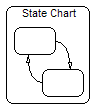
|
To |
Do this |
|
Open the state chart |
Double-click the state chart block |
|
Access state chart properties |
CTRL+right-click the state chart block |