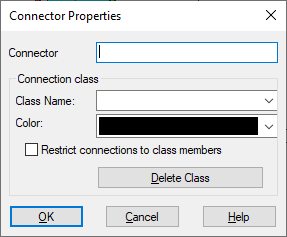
To distinguish input and output connector tabs on blocks, you can assign labels to them. The labels are displayed when View > Connector Labels is activated and you hover the mouse over the connector tab.
When you apply labels to compound block connector tabs, and then drill into the compound block, those labels appear next to the input and output connectors.
If you do not specify a connector label, the label defaults to the class name specified in the Connector Properties dialog box, if one is specified.
To assign connector labels
1. Hover over the block connector tab and double-click.
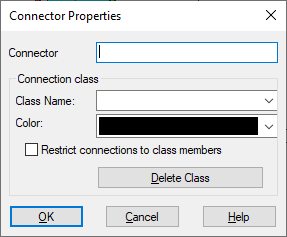
2. In the Connector box, enter a name.
3. Click OK, or press ENTER.
4. If you want the label to appear on the block when you hover over it, activate View > Connector Labels.