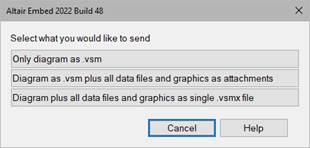
You can send diagrams to other individuals with any 32-bit e-mail program that is compatible with the Messaging Application Programming Interface (MAPI). If your e-mail program is compatible with MAPI, the Send command appears when you point to the File menu.
You can send Embed diagrams to individuals even if they do not have Embed running on their computer. The email includes a URL to download the free Embed Viewer. The Embed Viewer lets you open and run simulations but does not let you make changes to the diagram.
When sending diagrams with associated files, it is recommended to save them as VSMX diagrams because the associated files are included in the send operation. The trade-off, however, is that saving and opening large VSMX diagrams with numerous associated files may take longer than you want. In these cases, it may be best to keep the diagrams in VSM format.
To send a block diagram
1. Open the diagram you want to send.
2. Choose File > Send.
The following prompt appears:
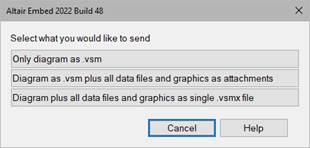
3. Click how you would like to send the diagram.
Your default e-mail program starts up and attaches files based on your selection, along with a link to the Embed website to download the Embed Viewer.
4. Address the e-mail to the desired recipients and send.