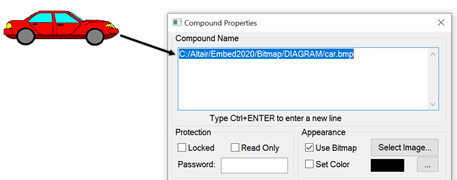
When you open a diagram, it is read into your computer’s memory. As you work on the diagram, the changes you make are temporary. To make the changes permanent, you must save them to disk. If a diagram has unsaved changes, an asterisk (*) is appended to the diagram name in the title bar.
You can save diagrams with either VSM or VSMX extensions:
•If you save the diagram with VSMX extension and the diagram contains blocks with associated files, Embed uses ZIP compression and saves the associated files with the diagram.
•If you save the diagram with VSM extension and the diagram contains blocks with associated files, the associated files are not saved with the diagram.
Blocks with associated files are referred to as VSMX-capable blocks. VSMX-capable blocks include animate, bezel, button, compound, dialogTable, embed, import, map, stateSpace, and transferFunction blocks. As shown below, a car image is applied to a compound block. The dialog box displays the path to the bitmap.
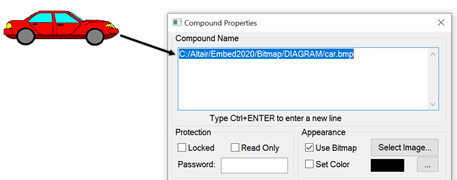
When you save this diagram with the VSM extension, the bitmap is not saved with the diagram; it remains in C:/Altair/Embed2020/Bitmap/DIAGRAM. However, when you save the diagram with the VSMX extension, Embed uses ZIP compression and saves the bitmap with the diagram.
To save a block diagram
•From the toolbar, choose  .
.
•Choose File > Save (CTRL+S).
The File > Save command saves the active diagram with the current extension.
If the diagram contains one or more embedded diagrams, any changes you make to those diagrams are not saved until you execute the File > Save Embedded command.