Select a step of the scenario
Introduction
To carry out the results post-processing on a computation step, the user has to select a computation step of the scenario. Then, he carries out the results post-processing on this step as in the case of a mono-step solving process.
Select a computation step of the scenario
To select a computation step of the scenario, the user has to:
| Step | Action | |
|---|---|---|
| 1 | Click on the button Select the step in the box located in the left bottom corner of the screen |
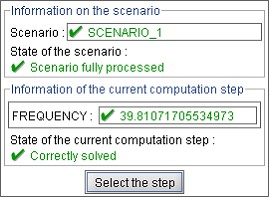
|
| 2 |
In the dialog box Select step and scenario:
Note: in each Flux PEEC application, only one scenario exists: it is
created at the definition of the application.
|
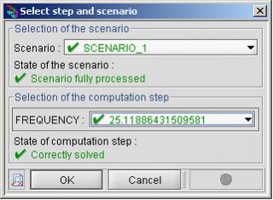
|
Scenario states
States of a solving scenario can be as follows:
- unprocessed (not processed yet)
- fully processed (all the steps are processed)