Memory space management
Access memory management options
Memory management options are available in supervisor options: 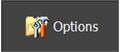
- "User" mode
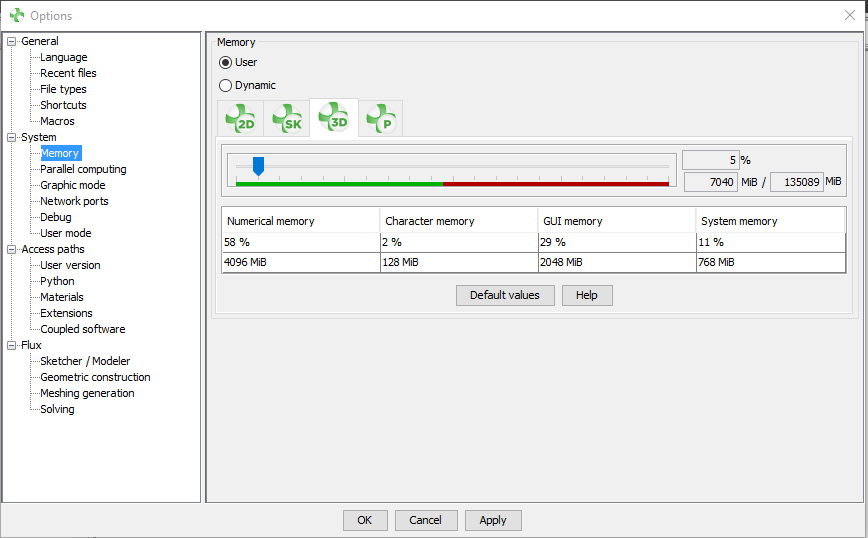
- "Dynamic" mode
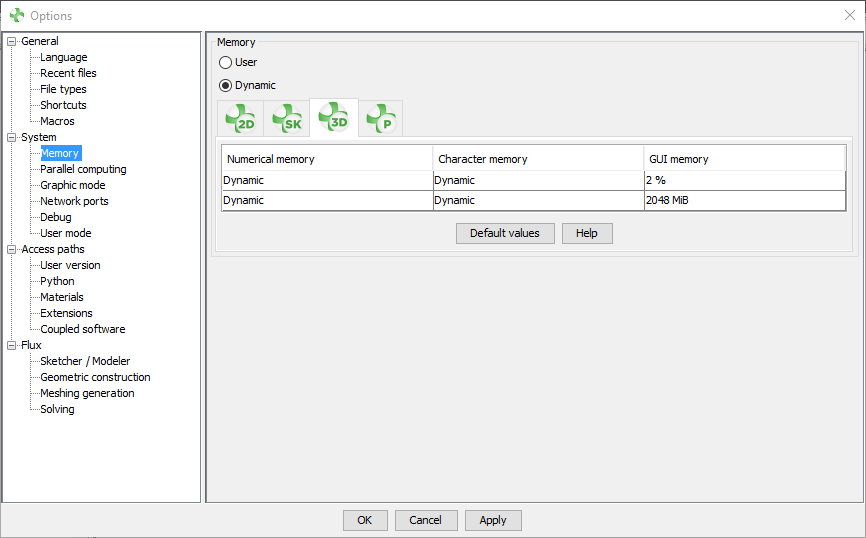
Numerical and character memory management modes
- User (default mode) : static memory management
If User is checked, then standard values for the numerical and character memories are assigned by default by Flux according to a certain number of criteria (module, computer characteristics, etc.)
These default values evolve as versions and technological advances on the machines evolve.
The user can of course modify them if required using the memory space table.
- Dynamic : dynamic memory management
If Dynamic is checked, then the numerical and character memories are dynamically managed by Flux during its execution.
So in this mode, the user does not configure the numerical and character memories.
The advantages and disadvantages of the two memory management modes are presented in the table below:
| User | Dynamic | |
|---|---|---|
| Ease of use | - The user must specify the memory sizes (numerical and character) in the Flux Supervisor. If the memory size reserved is insufficient to execute a command, he must close Flux, modify the memory value and then reopen Flux |
+ The user does not need to specify the memory sizes (numerical and character) required for the proper functioning of Flux During a command, the required memories are allocated dynamically. The only limit is the performances of the machine. |
| Memory usage | - The allocated memory value is entirely reserved at the start-up of Flux and is kept for the entire duration of Flux execution, even if it is allocated excessively. |
+ The memory used by the Flux software is the one required at time t for data storage and command execution. It fluctuates over time depending on the status of the software (stored data and current commands). -The dynamic memory working process (with memory allocation/releasing) has a light impact on the performances. Note: "Delaunay" mesher (not default mesher) is not available in dynamic
memory.
|
GUI memory
For the moment, whatever the memory management mode chosen (User or Dynamic), the GUI memory is managed only statically, a default value is set according to the modules Flux 2D, Flux Skew, Flux 3D or Flux PEEC.
The user has of course the possibility to modify it if required using the memory space table.
System memory
System memory only appears if the user has chosen the User memory management mode.