Material manager: about
Introduction
The material manager is an interface facilitating materials management in a database. It comprises two working contexts:
- Editing of databases: it permits the user to add, modify, import or delete materials and databases
- Consultation of the databases: it allows the user to see and compare the information on materials and to compare the curves.
The context choice is done by the following buttons:
![]()
Working contexts
The editor context operates in « mono-material » mode, i.e. the user cannot open more than one material at a time.
The consultation context, however, works in « multi-materials » mode, making it possible to compare materials belonging to several databases.
Access / installation
The material manager is installed with Flux and it is accessible via the supervisor by clicking on the button:
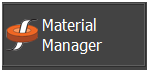
Environment
A welcome window is available and explains the different components of the application. The icon to display or mask this window is:
![]()