General options
Access the general options
General options are available by clicking on: 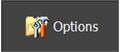
This directory includes the options described in the following blocks.
Language
The user can choose the interface language (French or English) for Flux and the supervisor.
Recent files
The user can choose the maximal number of files that he wants to display in the Recent files area of the supervisor. He can also choose the maximal number of stored files.
When one or various recent files are deleted, the software will display the following stored files.
File types
The user can choose the type of files that he wants to be displayed in the Current projects of Open project context. By default, *.FLU files are displayed. To add another formats to display in the Current projects area, just add extensions (for example: *.py, *.txt, …).
Shortcuts
The user can consult / edit / delete the default shortcuts available in Flux. To carry on a modification, the user has to select a command in the list.
He has the opportunity to:
- delete a
shortcut by clicking on the icon

- modify a shortcut:
- by entering the complete shortcut in the field or
- by entering the principal key in the field and selecting the linked modifier
- select one or more linked modifier (Ctrl, Shift, Alt)
- create a shortcut for the selected command (using the same process as for the modification)
Macros
For each of the four applications (2D, 3D, Skew, PEEC) the user can choose one or more macros loaded by default when creating new projects.