What's New
View new features for HyperGraph 2D 2022.
Altair HyperGraph 2022 Release Notes
General
Highlights
- Curve math harmonization provides consistent user experience.
- Command Recording support of contexts and curve creation.
- Plot entity support simplifies HWC customization in HyperGraph.
New Features
- Curve Math Harmonization
- To ensure a consistent user experience performing math operations on
curves, the Edit Curves option, from the Plot Browser, is now integrated
in the Stackmath feature. To support the range slider bars, which allow
setting the x-range of a math operation in the graphics area, Stackmath
become a context.
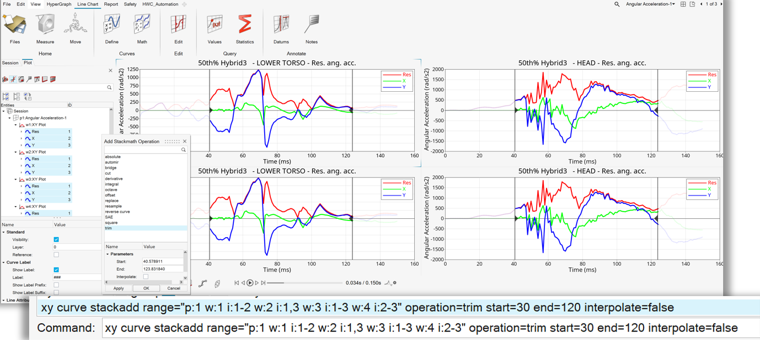
Figure 1. - Command Recording
- HyperWorks Command (HWC) language coverage, which allows you to record
and playback workflows in HyperGraph, has been expanded to support the
following features. Tasks performed using these features are recorded in
the HWC syntax and can be logged in HWC or Tcl syntax on the file
system. The command line supports auto-completion and interactive help,
and allows easy modification and re-execution of commands.
- HWC Context Support
- To support HyperWorks conformity, property changes using
micro dialogs are recorded in HWC.
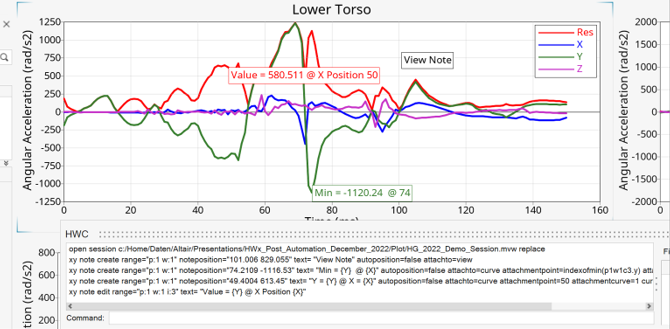
Figure 2. - Plot Window Entity Support
- Reduces complex plotting scripts to a few lines of HWC.
Marks of type “plot” can be created based on plot properties
and used to create curves, notes, and datum lines.
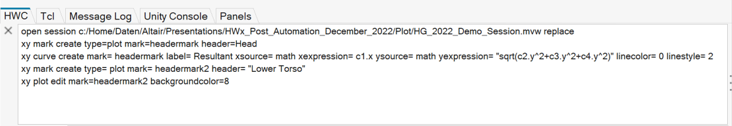
Figure 3. - Curve Creation
- Creating curves using the Plot Browser makes HyperGraph
consistent with entity creation in HyperView and HyperMesh.
Create multiple curves simultaneously in multiple windows
and pages.
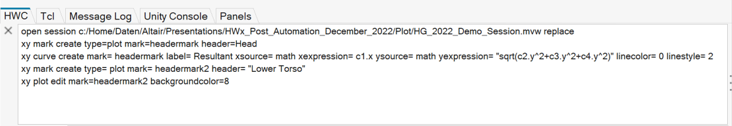
Figure 4.
- Easy Handle Access
- Creating handles from the MVP Toolbar toolkit is integrated in
HyperGraph. Intelligent defaults allow you to create handles in one
command without going through the object hierarchy. Automatic memory
management makes scripting more robust and easy to use.
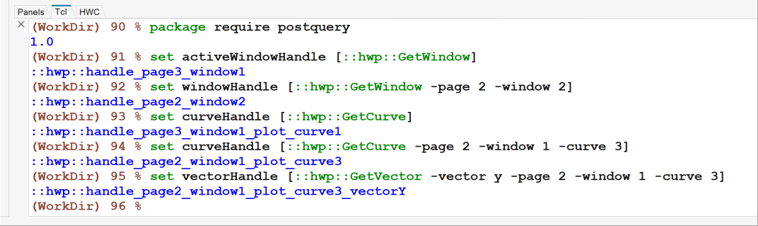
Figure 5. - HyperWorks Startup Dialog
- In the Windows Start menu, individual client shortcuts are replaced by a single HyperWorks shortcut that prompts you to pick the client, profile, directory, or recent models and sessions.
Resolved Issues
- The option missing in the Notes Entity Editor.
- Application hangs when moving the vertical bars in the Statistics panel after setting the color mode to File.
- Application error when accessing the Page Layout dialog from the Data Query panel.
- The math function in the stackmath list disappears if accessed from the Macros panel.
- Loading and plotting too many PCH files corrupts the HyperGraph session.
- Method integral issue in the octave band conversion.
- FlipXY removes all stackmath operations.
- Min/Max values must be editable when the Lock Axes options are set to Always or At import.