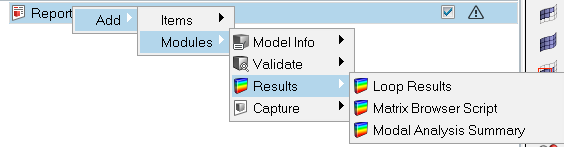Results
Results module enables user to generate Loop Results, Matrix Browser script and Model Analysis Summary as a table.
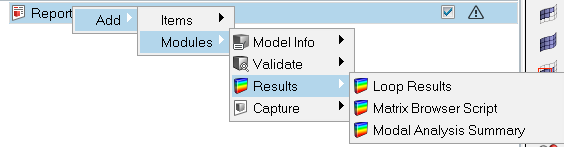
Results module enables user to generate Loop Results, Matrix Browser script and Model Analysis Summary as a table.