Notes
Video files can be annotated using notes. Media-related info can also be displayed using notes.
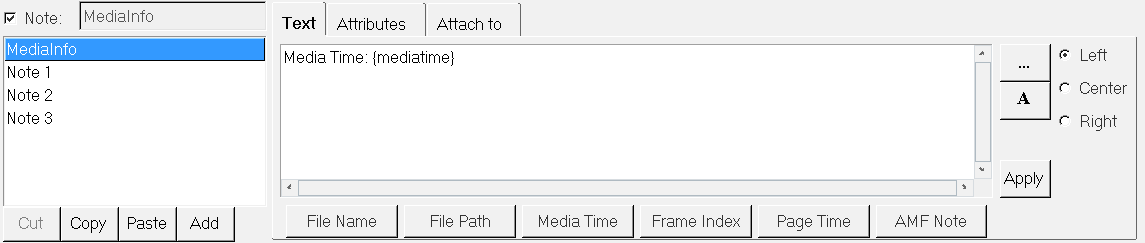
Notes are text boxes placed in video windows for labeling items,
describing trends, and relating additional video information. There is no limit to
the number of lines a note can contain. Click the expansion button,  , to
enlarge the window.
, to
enlarge the window.
Click Apply to process any Templex statements contained in the note and display the text in the note box or to update existing text.
Note List
The note list displays the names of all the notes in the active window.
Select a note from the note list or click on a note box in the window to edit it. Notes can be renamed, added, cut, copied, and pasted using the note list controls.
MediaInfo Note
MediaInfo Note is a type of note that will be displayed by default after loading any video file. It contains the current time of the video. This note can be modified, hidden, or moved but it cannot be deleted.
Templex Statements in Notes
Notes can contain Templex statements as well as math and string functions and operators just like HyperView or HyperGraph. Templex enables you to include text from an external file, call external functions, assign variables, and perform math operations within a note.
See Templex Reference for complete descriptions of the Templex statements and for more information on writing Templex templates.
- {filename}
- Displays the name of the media file.
- {filepath}
- Displays the full file path of the media file.
- {mediatime}
- Displays the time stamp of the current frame inside the video. Media time is calculated after applying scale and offsets for the current video on the page time.
- {frameindex}
- Displays the current frame number of the active video in the window.
- {pagetime}
- Displays the absolute time at the animation control bar of the entire page. This is a global time value for the page and it stays consistent across the MediaView windows of the same page.
- {amfnote}
- AMF Note is a special supplement to the Media Time value that can be added during video creation in the AMF format. AMF Note returns nothing in case the video format is not AMF or if there is nothing stored for AMF note while creating the AMF video.
Other Templex variables that can be included in a note are the ones that take the values from a marker or a measure:
- Marker-based
- Available output values are name, x, y, t.
- Measure-based
- Available output values are name, mag, dx, dy, x1, x2, y1, y2, t.
To get a specific value from a vector, the usual index operations can be used.
For example: “p1w1measure1.dx[0]” for the first value from the dx
vector of p1w1measure1.
- Font
- Click the Font icon,
 , to change the font style, size, and
color.
, to change the font style, size, and
color. - Alignment
- Select Left, Center, or Right.