Get Updates and System Information
In addition to the main releases of Altair Simulation products, Altair issues software updates between major releases.
To get information about the latest updates and the base installation directory, use the Update Information dialog. This tab displays information about the current release of the application including installed updates and the versions of major application executables. The System Information tab displays the information about the machine type, hardware, operating system, graphic card, and user name.
- To access the Update Information dialog, from the File menu, click .
- In the dialog, click Updates and System Information.
- If any updates are available, they are displayed at the top of the dialog under Updates Information. Click on their links to see the Release Notes for the updates.
- Use the Copy button to fill the clipboard with the update information. This information may then be pasted into email when corresponding with Altair Support.
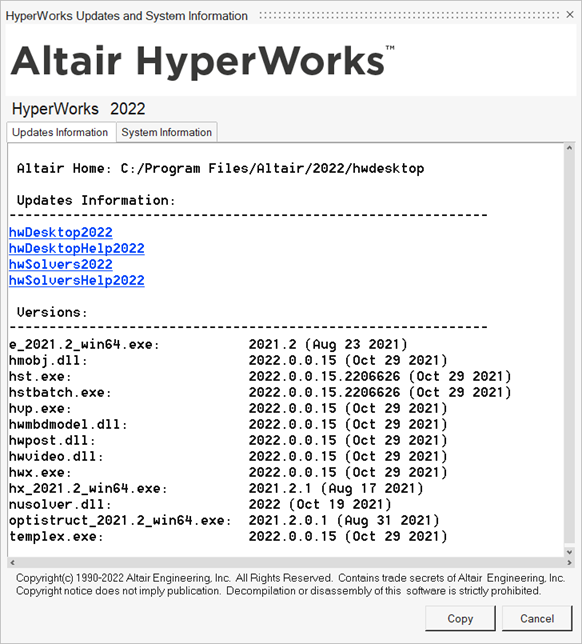
Figure 1.