Managing Themes IN A WORKBOOK
Workbook themes are set of configurable settings that affect all colors and fonts of dashboards and visualizations in a workbook. This configuration also includes setting which among the color palettes will be available for the Color variable in the visualizations. Furthermore, the general colors to be used in visualizations such as axis, background, border, and focus colors can be defined.
On an opened workbook, users can dynamically switch between the two provided default workbook themes: Light or Dark. These default themes are independent of workbooks and can be stored externally (e.g., Themes folder in the AppData).
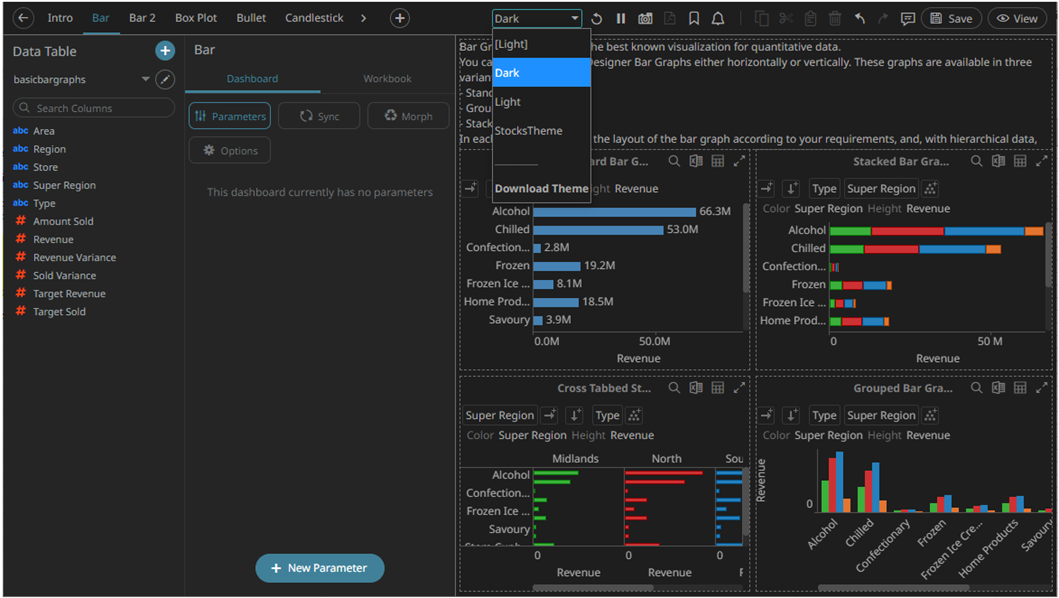
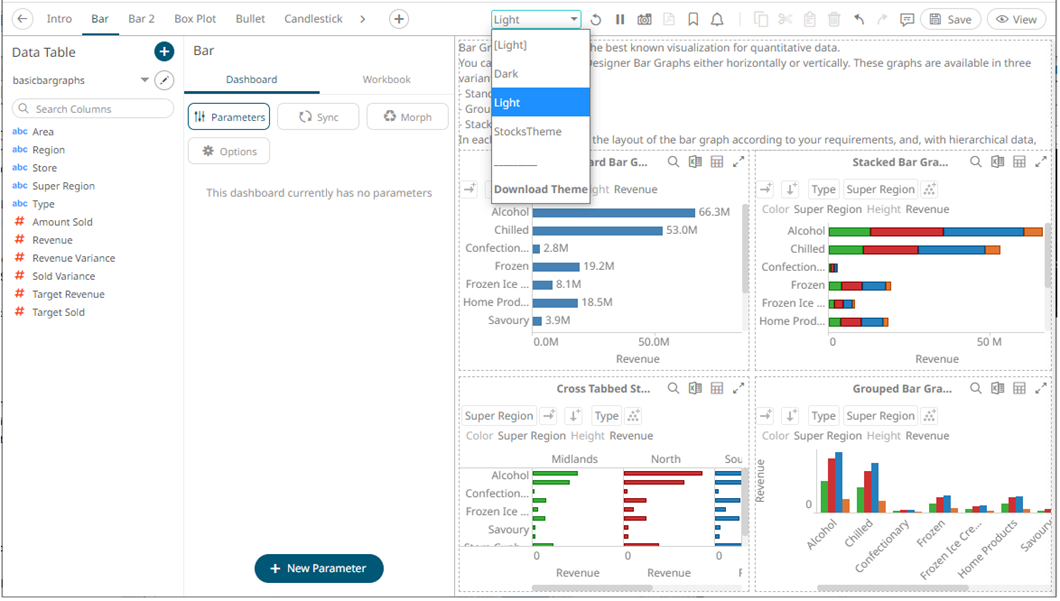
Management of the workbook theme is done in the Theme Settings pane.
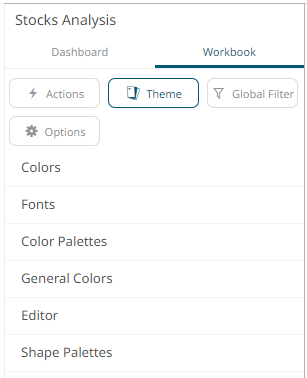
Managing workbook themes allows:
q Modifying the colors, fonts, color palettes, shape palettes, general, and editor colors
q Downloading workbook themes


